If you are a regular PC user or mostly work on a computer or laptop then you must know the difference between 32 Bit vs 64 bit Windows 10.
Whenever we download and install a game or an app we usually see options of 32-bit and 64-bit.
Maybe your PC has a 64-bit process mentioned by a sticker on your computer or PC.
As compared to the 32-bit processor, 64-bit processors are more efficient as they can handle more data at a time.
It can access the physical memory of a 32-bit processor more than 4 billion times as a 64-bit process is able to store more computational values such as memory addresses.
Here is the difference between 32 Bit vs 64 bit Windows 10.
What is a 32-Bit Processor?
It is basically the type of CPU architecture that can transfer 32-bit of data.
Moreover, it is the amount of information processed by your system CPU when it performs any kind of operation.

What is a 64-Bit Processor?
The 64-bit data processing in computer architecture means the number of bits which should be processed or the number of bits used for a single element in a data format.
The 64-bit microprocessor helps the system to a memory address and process data represented by the 64-bits.

Key Differences between 32 bit vs 64-bit windows 10
- There is 16GB addressable space in 64-bit processors and 32-bit processors have only 4GB addressable space.
- 64-bit systems can store up to 17Billion GB of RAM as compared to it 32-bit systems can only store 3.2 GB of RAM. If you need you can also increase RAM of your system
- The 64-Bit processors can run on both 32-bit and 64-bit operating systems but 32-bit processors require a 32-bit operating system.
- For multitasking and stress testing, 64-bit processors are one of the best options available but on the other hand, 32-bit processors are not considered as one of the best options for multitasking and stress testing.
- 64-bit OS requires a 64-bit CPU and a 32-bit operating system requires 32-bit CPUs.
History of 32-Bit Processor
Here are some important and interesting facts about the history of 32-bit processors.
- In the early 1990s, the 32-bit processor was the major and most widely used processor.
- The Intel Pentium and AMD processors also started using 32-bit processors in 2000.
History of 64-Bit Processor
Here are some interesting facts about the 64-bit processors history.
- Here are some interesting facts about the 64-bit processor’s history.
- Since the 1970s the 64-bit CPUs have been used in supercomputers.
- In the early 1990s, the 64-bit processors were used in RISC-based workstations and servers.
- In April 2003, The Opertan which is the first AMD 64-bit based processor was released.
- Tablet computers and ARM architecture targeting smartphones were sold in September 2013.
Difference Between 32-bit and 64-bit Processors
Memory limits
64-bit Processor: You can store up to a 17Billion GB of Ram with. 64-bit system.
32-bit Processor: You can only have 3.2GB of RAM if your system has a 32-bit processor. You cannot use it,s full physical memory space due to address limitation.
System available
64-bit Processor: The 64-bit processors support Windows Vista, Windows 7, Windows XP, Windows 8, Mac OS X, Linux, and Windows 10.
32-bit Processor: The systems supported by the 32-bit processor are Linux, Windows Vista, Windows 7, and Windows 8.
OS and CPU Requirement
64-bit Processor: 64-bit applications need a 64-bit CPU and operating system and 64-bit operating system require a 64-bit CPU.
32-bit Processor: 32-bit applications and operating systems require 32-bit CPUs.
Support Multi-Tasking
64-bit Processor: For stress testing and multitasking, the 64-bit processor works pretty well.
32-bit Processor: The 32-bit processor is not a good option for multi-tasking and stress testing.
OS Support
64-bit Processor: You can run 64-bit processors on both 64-bit and 32-bit operating systems.
32-bit Processor: The 32-bit processor requires a 32-bit operating system.
Application support
64-bit Processor: The 32-bit programs and applications will also work with 64-bit processors.
32-bit Processor: The 64-bit programs and applications will not work with 32-bit processors.
Addressable Space
64-bit Processor: 64-bit processors have 16 GB of addressable space.
32-bit Processor: There is only 4GB addressable space in a 32-bit processor.
Benefits of 32-Bit Processor
Here are some advantages of using a 32-bit processor.
The 32-bit processor is compatible with all the older devices developed in the late 1990 and early 2000 and it is the one and only benefit of using a 32-bit processor.
Benefits of 64-Bit Processor
There are some advantages and benefits of using a 64-bit processor.
- By using a 64-bit processor you can get benefit from the 64-bit operating system and it will help you to increase program performance.
- It can help you to enhance features of security.
- Programs or softwares which require different types of functions can work more efficiently on 64-bit processors.
- On a 64-bit system you it is possible to have a RAM of 16.8 terabytes.
- You can create 64TB of virtual memory with a 64-bit processor. Though 8TB is reserved to perform kernel processes and 8TB is allotted for user processors.
- You can store almost 264 computational values in a 64-bit processor. Other than that it also offers some advanced capabilities.
- With a 64-bit processor, you can access virtual memory per process.
- It offers versions of dual-core, quad-core, six-core, quad-core, and eight-core.
- You can also take additional protection for Windows 64-bit with a 64-bit processor and it is not available for 32-bit users.
- It offers you some security p[rotections that are not limited to the hardware kernel patch protection.
- It offers multiple core support which can help you to increase the number of calculations that you can perform and they can increase the processing power of your system to run faster.

Drawbacks of 32-Bit Processor
The disadvantages of using 32-bit processors as given below.
- Most of the processors require an operating system of 64-bit.
- Vendors no longer develop 32-bit operating system applications and it is one of the biggest drawbacks.
- Due to the less demand, most of the manufacturers do not offer 32-bit driver versions.
Drawbacks of 64-Bit Processor
The drawbacks of using a 64-bit processor are given below:
- There are only minor changes that 64-bit drivers will be available for old hardware and systems.
- Old 32-bit programs or software do not make the smooth transition to 64-bit.

Why it Matters to Know 32 bit vs 64-bit Windows 10
The main difference between them is that 32-bit processors are able to handle only a limited amount of RAM but 64-bit processors can manage a lot more than 32-bit processors.
But your operating system should be designed in a way that it can get full advantage of access to a great memory.
For multiple versions of Windows, the Microsoft page runs down the memory limitations but you don’t need to worry about it if you are using the latest version of Windows 10.
To take full advantage of new technology both Apple and Microsoft are upgrading their operating system designs as large RAM capacity and availability of 64-bit processors is increasing in the market.
In 2009 Mac OS X Snow was the first 64-bit operating system. And the first 64-bit chip smartphone was the iPhone5s.
The basic version of the operating system imposes software limitations on the amount of RAM which applications can use in Microsoft.
Even in the professional and ultimate versions of operating systems the maximum usable memory is 4GB which a 32-bit version can handle easily.
But as the latest 64-bit operating system versions can rapidly increase the capabilities of processors, a boost in power comes from the software design and architecture.
Games and videos which require some high performance are already taking advantage of increment in available memory.
It can be useful for programs that need a great amount of information for instant access such as photo editing software that simultaneously opens multiple and large files.
Most of the software programs are compatible with the backward versions and allow you to run 32-bit applications in a 64-bit environment without any kind of issues.
But the virus protection software requires the proper version to work correctly due to these reasons this software do not follow these rules.
Same, But Different 32 Bit vs 64 bit Windows10
Through the network file of your computer, you can find a good example of the data processor capacity differences.
You will find two program file folders on your computer Windows
- Program Files
- Program Files (x86)
All applications use the exact same and shared resources known as DLL files through the Windows system.
Depending on the applications these files are structured a little bit differently.
If a 32-bit application tries to reach for a DDL version of 64-bit you will face some hurdles.
In such circumstances, the application will not work properly.
Still, there are some applications that use 32-bit operating systems as their design has been for a long time in the market.
But on some platforms now it’s changing.
A solution has also been found by some developers like you can run both 64-bit and 32-bit on modern 64-bit systems.
There are two particular file directories used by the computer.
Your system will be able to access the exact 32-bit version if your 32-bit app is in the correct folder.
Except that the applications in the program files directory can access other available content.
The number of calculations per second is also a big difference between 32-bit and 64-bit processors because it affects the speed at which these processors complete tasks.
For home computing, 64-bit processors have a dual, quad, six, and eight-core versions and these multiple cores increase the number of calculations performed per second that help computers to work faster and increase processing power.
Softwares or programs which need a great number of calculations to work can work more efficiently and faster with multi-core 64-bit processors except the Windows 10 verions whether it is Windows 10 Home or Pro.
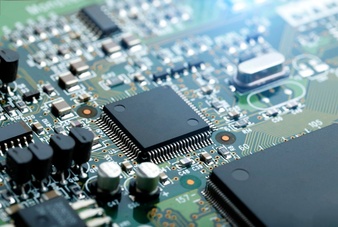
How to Know if your Computer uses a 32-bit or a 64-bit Processor?
If you want to know whether your computer uses a 32-bit or 64-bit processor it depends on your operating system.
It does not mean that your processor is also the same if your operating system is 64-bit.
These steps you need to follow if you want to know which processor your computer has.
From the home screen of your Windows use the search box and type “System Information”.
Then it will show you which type of processors your computer is running.
- But if the search box is not available
- Open the window file explorer by pressing the Windows key and E.
- Then from the left side of the screen right-click “This PC”
- From the menu select “Properties”.
- Now it will open the System Properties window.
- The CPU type and the computer’s operating system both will be listed on this window.
Now we will see how you can do this on the MAC operating system. To find you have to follow these steps below.
- From the menu bar of your, MAC click on the Apple icon and choose the option of “About this MAC” from the menu.
- It will open a window and choose ‘More Info‘. Then select the ‘Hardware’ tab.
- There will be processors named listed in the hardware tab. This name list will reveal whether your MAC has a 32-bit or 64-bit processor and it can be performed with a simple internet search.
FAQs on 32 bit vs 64-bit windows 10
Is 32 bit Windows work faster than 64?
A simple and short answer is yes.
Because generally on a 64-bit platform 32-bit program runs a little faster than a 64-bit program in the same CPU.
It is measurable due to which we can not ignore. But there may be some opcodes that are only for 64 bit.
Which is better, 32 bit or 64 bit?
In a simple way, a 64-bit processor is more efficient and better than a 320bit processor as it is able to handle more data.
The 64-bit processor has the ability to store more computational values and memory addresses which means it is able to access more than 4 billion times a 32-bit processor’s physical memory.
What is the difference between Windows 32 bit and 64-bit Processors?
It’s all about the processing power when you talk about the difference between 32-bit and 64-bit processors.
The computers with a 64-bit processor are faster, newer, and secure while computers with 32-bit processors are slower, older, and not much secure
How to know if you should download 32 bit or 64 bit?
- From the search box click start and from the program list click system information.
- The operating system will display the following information:
- X64 based PC appears under item for the system type. For an operating system of 64-bit.
Warping:
Here we have explained exactly what is the difference between 32-bit vs 64-bit Windows 10 and also the advantages and disadvantages of 32-bit and 64-bit processors.
Moreover, we have also explained how you can come to know whether your operating system has a 32-bit or 64-bit processor.
