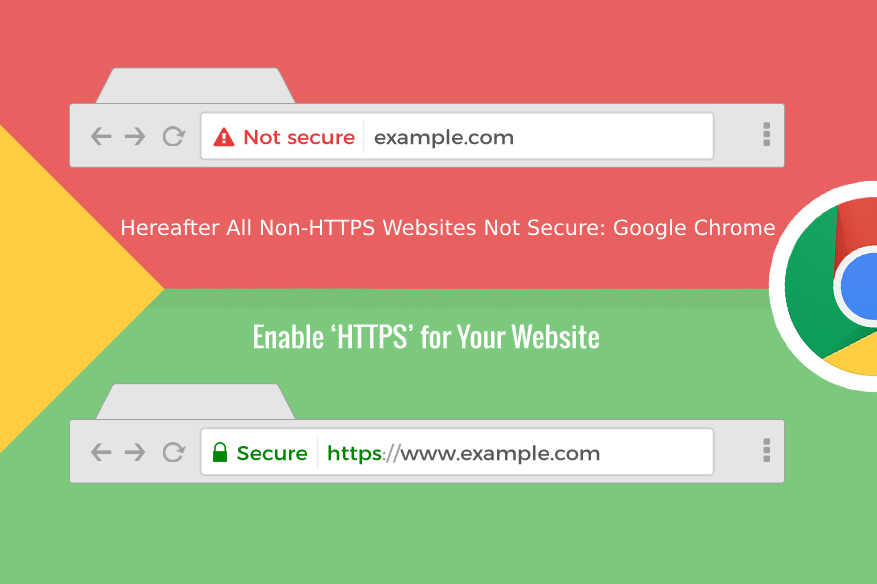Let’s get jumped to the topic “how to fix the HTTPS not secure message in chrome?”.
First, we will discuss what HTTPS is.
The meaning or abbreviation of HTTPS is “Hypertext Transfer Protocol Secure”.
It is one of the internet protocols that make sure the security of the flow of information taking place between a website or server and the people accessing that particular server or website.
There are many benefits of HTTPS websites as compared to HTTP sites.
Some of the benefits of HTTPS are given below:
Benefits of HTTPS over HTTP
- The integrity of Data: It prevents your information and data from modification while transferring data.
- Data Protection: It keeps your data safe and prevents it from stealing and illegal tracking.
- Authenticity: It improves your website authentication and makes it possible to show your website to the users.
Before we solve the issue of how to fix the HTTPS not secure message in chrome we need to know the reason behind it.
Why does Google show the HTTP message “Not Secure”?
Google has taken a lot of initiative and has made many efforts in order to make the internet for every person.
Because of this Google is also leading the Safe Browsing project.
That’s the reason why Google labels all the HTTP sites that don’t have SSL certificates as not secure.
When people visit this kind of HTTP site Google warns them by showing these sites as “Not Secure” and urges visitors to leave the site because the site is suspicious, unsecured, and unsafe.
May you have seen that Google always used to display the green padlock for the secure websites in its search bar.
On the other side when it comes to unsecured sites a small icon appears at the place of the padlock in the search bar of Google.
And when you click on this icon it will display a message that “The connection to this website is not secure”.
When this thing happened it diverted most of the customers from this kind of website.
This means that if your website is secure and displays the message of security in the search bar then it will create a good impact on your website visitors and you will get more visitors and users in this way.
Google started displaying the green padlock on all the HTTPS sites after the release of Chrome 68.
Google Chrome considers all the sites with HTTP as insecure sites because of this any third party can access data that is transmitted between the user’s server & websites.
Difference between HTTP and HTTPS
Now we will see what is the basic difference between HTTP and HTTPS. A thorough comparison is given below:
- HTTP: The URL of HTTP sites appear in Google search as HTTP://.
- HTTPS: The URL of HTTPS sites appear as HTTPS:// in the search bar of Google.
- HTTP: It is not secured.
- HTTPS: It is secured.
- HTTP: It sends your data over port 80.
- HTTPS: It sends your data at port 443.
- HTTP: It always operates at the layer of the application.
- HTTPS: On the other hand HTTPS operates on the transport layer.
- HTTP: You don’t need an SSL certificate.
- HTTPS: You always need an SSL certificate that is signed by the CA.
- HTTP: It does not need any kind of domain validation.
- HTTPS: It requires different certificated and legal documentation as well as domain validation.
- HTTP: There is not any kind of encryption.
- HTTPS: All of your data is sent after encryption.
What is an SSL certificate?
An SSL certificate is a certificate that helps your website to transfer from HTTP to HTTPS which makes your site more secure and more reliable.
It is basically a file of data that is hosted in the origin server of a website.
It makes possible SSL or TLS encryption of your website. It also has the website identity, the public key of your website, and data information of your website.
Any of the devices that attempt to communicate with server origin will provide a reference to that particular file in order to get a public key and after that, it will verify the identity of the server.
Because of this private key is always kept secure and secret.

What is SSL?
SSL is also known as TLS. It is a protocol for verifying the identity of users and traffic with encryption.
All the websites containing HTTPS addresses always use TLS or SSL.
Self Assigned SSL Certificate
You can easily create an SSL certificate for your website.
This can be done by developing or creating a public-private key pairing that contains all the information on the website.
These types of certificates are termed self-signed SSL certificates.
SSL certificate plays an important role in the sense that it encrypts the data which makes the communication safe between users and server.
Moreover, it prevents data from being exposed to third parties.
If a website is unsecured hackers can easily hack that particular website.
Because of this Google recommends not sharing any kind of information with such unsecured sites.
Compared to this secure websites protect your data from any type of such risks.
The only and best way to solve the not secure problem is purchasing and setting up an SSL certificate for your site.
You don’t need to do many complex things to install an SSL certificate.
how to fix the HTTPS not secure message in chrome
- Purchasing an SSL Certificate
You need to purchase an SSL certificate in order to fix the problem of “not secure” messages in Chrome.
There are many vendors available in the market that offer SSL certificates like GoDaddy, Bluehost, Namecheap, Hostgator, Hostinger, and many more.
After installing and setting up an SSL certificate your website will be safe and secure and it will be shown to the people in the Chrome browser as well.
So, if you want to remove the message “Not secured” from the Chrome browser simply have to purchase the SSL certificate.
This certificate will reflect that your site is secure and trustworthy to your website visitors and users. You have to buy the SSL certificate according to your own site.
- Install the Certificate Using Your Web Host
The next step after purchasing an SSL certificate is to install it on your web server or web hosting.
To do this go to the admin panel of your website. There are also some hosting providers that sell SSL certificates.
The best way to get rid of this process is to purchase a certificate from your web hosting provider.
To install the SSL certificate you have to go to the tab of SSL and tap or click on the install button.
Then it will display you the list of all available certificates.
Now simply select the SSL certificate and add it to your site domain. Then fill in all the available fields.
After doing all this process click on the install and it will be installed.

- Changing Website URL
Now SSL certificate has been installed on your website.
But it is one of the steps of removing the “Not Secure” message from Chrome when your website is visited by someone.
The reason is that if your website is on WordPress it will still load the HTTP URL. So, you have to change your website URL to convert it into HTTPS.
Visit your site dashboard and go to the settings of your website. Then visit the general tab of your site and there you will see your site address and site URL.
Simply add additional S to them. Now you can proceed further.

- Implementing a 301 Redirect
Now your website is completely converted into HTTPS but many visitors of your website may have bookmarked old URLs of your site to visit in the future if they need.
To resolve this issue you have to redirect all traffic of HTTP to the new HTTPS URL of the site.
There are many ways to redirect your website but the most famous redirect is 301 Redirect.
For this, some plugins like simple SSL are also available for redirection.
You can also manually redirect your website. For this, you just need an FTP client like FileZilla. This method is more reliable.
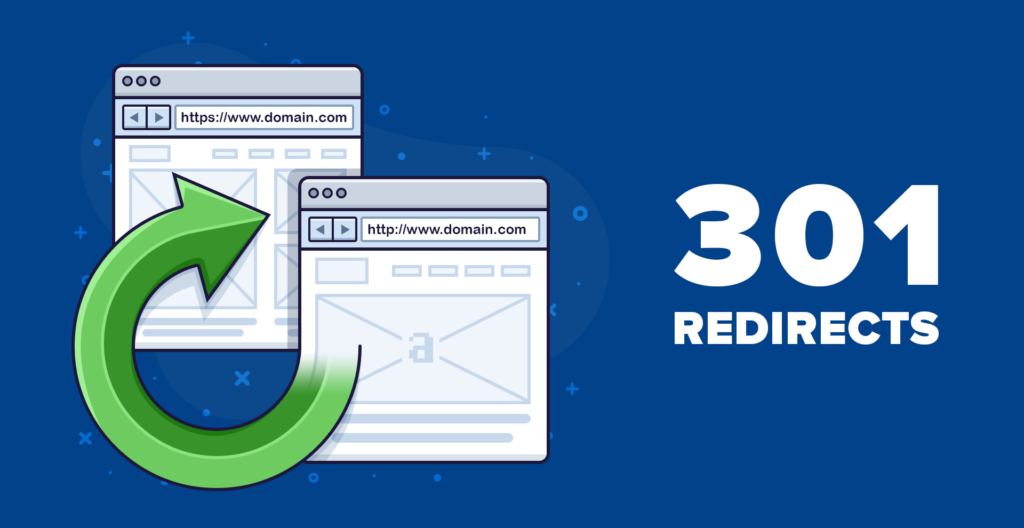
Closing Lines
Here we have discussed the whole process to remove the Not Secure message shown by the chrome browser when someone searches our website in the Google search Engine and learned How to fix the HTTPS not secure message in Chrome.
All the possible methods are explained above.
The easiest method to resolve and get rid of this problem is purchasing and setting up an SSL certificate.