Learning how to install Windows 11 is simple now.
The beta version of Windows 11 is now available to use for the Windows insider program members.
Now we will guide you on how you can install Windows 11 to a compatible device.
Download and Install Windows 11 in an easy way
You can download windows 11 from Microsoft’s official website.
Now there is the only way to get early access to the Windows 11 build and that is Windows Insider Program.
But first, you need to have an active Microsoft account and it is not quite easy to sign up for a Microsoft account.
- Open setting on your Windows 10 PC
- Navigate to the Update & Security tab and from the left pane select Windows Insider.
- Click on the get started button if you have not signed up yet.
- Then you have to click on Link an account from the pop-up that appears.
- Either you can log in with the new details or you can choose an account that already exists.
- Make sure you select the “Dev Channel” from the next screen and right now it’s the only way to get Windows 11.
- On this screen, hit confirm, and then next which means you agree on the terms and conditions.
- You will need to restart your PC to complete the signup. Then you have to choose whether you want to do it now or later.
- It would not be quite easy to do. After that, you just have to install the beta version of Windows 11 like any type of update.

How to install the Windows 11 beta Version
It will be quite easier for you to install the beta version of Windows 11 once you become a member of the Windows Insider program
- Go to the Settings sections and then Update & Security.
- Now you have to select the “Check for Updates” option.
- An update with the name “Windows 11 Insider Preview” will start downloading automatically after a few seconds.
- You will be prompted to restart your PC once it is finished. You can do it straight away by clicking on the “Restart now” button.
Now it is done.
The Windows 11 beta version will be ready to use once you have installed the update.
You don’t need to worry as all of your files and apps will remain intact.

Upgrade Windows 10/7 to Windows 11
Windows 11 is a free upgrade for everyone and anyone can upgrade Windows 10 to Windows 11 for free.
You don’t need to visit any other external website to download or install Windows 11.
You just need to go to the update section of your recent Windows and look for an update.
If any type of update is available it will be shown in the upgrade section of your Windows.
From here you can simply click on the download and install button to directly install Windows 11 to your system.
But if you want you can also install Windows 11 from external sources.

Update Windows 7 to Windows 11
There are a number of different methods available out there but here we will only discuss the simplest way to upgrade from Windows 7 to Windows 11.
- From the start menu of Windows click on the control panel.
- You will see a section with the name Windows Update on the control panel page. If you click it will take you to the update page of Windows.
- From this Windows update page click on the button to check for updates and then it will start checking updates.
- When Windows has searched for the updates you just have to click the install update button to install all types of updates.
- You can also click any of the two options as an alternative to get a number of updates available.
- Then it will show a number of updates in front of you. You can install any update by clicking and selecting the dialog boxes.
- If the Windows 11 update option is available in that list you just have to click on it and install the update.
- Then it will start upgrading your Windows 7 to Windows 11.
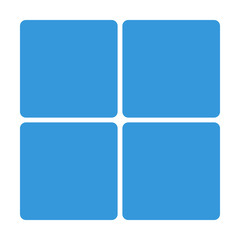
Update Windows 10 to Windows 11
You can simply download and install Windows 11 from the official site of Microsoft but here we will only discuss the simplest method to upgrade Windows 10 to Windows 11.
From the start menu of your Windows click on the Settings icon.
It will open the Windows settings page. From this settings page click on the “Update & Security” Option.
Then the Windows update page will be open and you have to click on the check for updates button.
Your windows will start checking for updates.
Now you will have a number of different updates and you can install any kind of updates from there.
If Windows 11 update is also available then you just have to click on it to upgrade from Windows 10 to Windows 11.
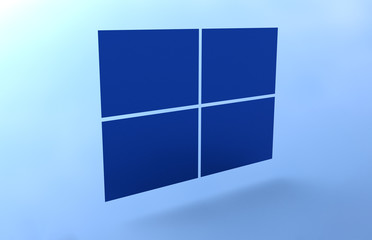
How to Get Rid of Future Insider Builds of Windows
You have signed up to the Insider Program of Windows only to get the Windows 11 beta version.
You may not be interested in getting every new release of the Dev channel. You can easily turn them off.
- Click on the Settings icon from the middle of the taskbar from the new look of the Windows 11 desktop.
- Now it will automatically open system settings.
- Select “Windows Update” from the left pane.
- From the four options on the screen click on the “Windows Insider Program”
- Click on Stop getting preview builds from the next screen and immediately unenroll your device.
- You just need to clean install Windows 10 back on your PC for this option to work right now.
So, it is recommended not to do this.
You should only download the Windows 11 beta version if you want to keep it.
The beta version of Windows 11 was released just after the four days of the Windows 11 announcement.
After that Microsoft also released the beta version of Windows 11 for Windows insider program members.
The testing period of Windows 11 offers a crucial opportunity for the company to fine-tune the experience of Windows 11 through user feedback before Windows 11 full rollout in the month of October.
The Windows Insider Program is accessible for everyone with a Microsoft account and a Windows PC.
This means that you can also try Windows 11 for yourself.
But as Windows 11 is an early build which means some Windows 11 features could be missing and may also have some bugs as well.
So, it is not recommended for everyone to install it on their PCs.
On the other hand, if you have a spare device then it will be better to try out Windows 11 before time.
Now we will guide you on how to download the Windows 11 beta version.
Check your PC Meets the Hardware Requirements
You can not download Windows 11 if your PC does not meet the requirements for a free Windows 11 upgrade or install Windows 11.
It is quite easy to find out these requirements and you just have to download the official PC Health Check app of Microsoft.
Now it is not available to download from the main page of Windows 11 through the same link works.
You will immediately come to know whether your device meets the requirements to install or upgrade to Windows 11 or not.
But if you see the following message “This PC can’t run Windows 11” then you should not rule out your chances.
The reason should also be provided in the pop-up window.
Such as if Secure Boot or TPM are mentioned in the pop-up window which means you need to enable it from the BIOS settings of your PC.
FAQs on installing Windows 11
Can you download Windows 11 now?
Now Windows 11 is available to download for anyone.
The preview build of Windows 11 has been released by Microsoft but it only means for the beta testers.
How to upgrade windows 10 to windows 11?
From your existing windows go to the system update section and look for a new update.
You will see Windows 11 in the upgrade section if it is available.
You can install it simply by clicking the download and install button directly to your system.
Should you install Windows 11 Preview?
It is not recommended to install Windows 11 on your primary PC or laptop.
You must remember that maybe you need clean Windows to install to switch built channels on another point.
Furthermore, Windows Insider builds contain bugs or are incomplete.
Can this PC install or run Windows 11?
The minimum requirements published by Microsoft for Windows 11 are given as:
- Memory: 4GB RAM
- Storage: 64GB
- Processor: 1GHZ or even faster with 2 cores or more with a compatible 64-bit processor.
Will users of Windows 10 get Windows 11?
There are some chances that Windows 11 will be a free-of-cost “upgrade” for users of Windows 10.
Maybe Microsoft keeps it optional for Windows 10 users to upgrade for the next generation of Windows.
It has been estimated that Windows 11 will be a small update for the next version of Windows.
Closing Lines:
As the release of Windows 11 has been announced and it,s beta version is also released most people will be interested to know how to download it.
That’s why we have explained some of the best methods to install Windows 11 or how you can upgrade your Windows 7/10 to Windows 11.
