Let,s see how to upgrade the security patch of your android device?
On a regular basis, Google discloses security updates every month.
You have to be assured that your device is installed with these patches regularly to avoid giving access to vicious code formulated by worldwide hackers.
There are numerous means to test whether your Android mobile phone is up to date or not.
The basic theme of this article is to show some of the simplest and productive means to install security updates.
Upgrade the security patch of your Android device in 2023
Installing OTA update using settings
Updating security patches from your Android mobile settings is not difficult at all.
All you need to do is connect your device to an active internet connection and check for the latest updates.
This way installs additional updates available for your current software version.
Here’s how to check the OTA update and install it once it’s available
- First open the settings.
- Scroll down on the system and tap on it.
- Press System Update.
- If your device is not up to date, you will see a new update available. If your system is already up-to-date, you will be notified.
- You need to check the date of the Android security patch by clicking the update log. If you want to check out the latest security patches available for Android devices, you need to click here.

Install a firmware using OEM desktop software
Installing Android OS updates manually is not difficult with the use of desktop software.
Some mobile manufacturers launch their own file transfer applications if they want to develop features like file transfer, backup and restore, software updates, etc.
Some of the leading file transfer applications include Smart Switch for Samsung devices, MI PC Suite for M-Geomi devices, High Suite for Huawei devices, and PC Suite for LG devices.
If you want to update via desktop software, you need to follow these steps.
- First, open the desktop software.
- Connect your mobile phone to PC via USB cable.
- The connected device will appear on the desktop software.
- Press Update / Be sure to check for updates [software varies from software to software].

Install a firmware/factory image manually
The latest firmware can also be downloaded from the respective manufacturers’ sites and installed manually.
On this website, you will find instructions for installing firmware for many devices but if you want to install it for your device and at any time then you need to use Google software for both.
If you have a Pixel phone, you can find factory photos for your device.
Take it to the service center.
If you are unable to obtain updates using the following procedure, you will need to go to the nearest service center of your device manufacturer and install updates from them.
Most centurions don’t charge for it and do it for free.
Also, with a visit to the service center, you protect your device from tampering/breaking during the manual update process.
Read this article to check the Wi-Fi password on android.
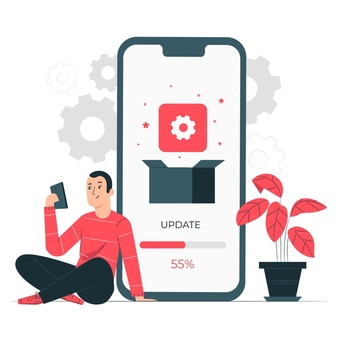
FAQs
Can I install an Android security patch manually?
In this case, probably you will not be eligible to download and install the patch from the level of a security patch or any other niche and also will not be eligible to install it on your mobile.
How do I downgrade my Android security patch level?
When you want to downgrade, you should find a ROM for your device that runs on Android 6.0 (Marshmallow).
After flashing that ROM, your device will return to the previous OS and patch level.
An excellent place to search for your device’s ROM is on XDA Developers.
Can you upgrade to the Android version?
When Android 10 becomes available for your device from your phone manufacturer, you’ll be able to easily upgrade it via the “Over The Air” (OTA) update.
These OTA updates are extremely simple and require only a small amount of time.
If you want to check out the latest version of Android, you’ll need to tap “Software Update” on “About Phone”.
How do I manually update my android?
Here’s how to manually update your Android phone.
- You need to make sure your phone is connected to a Wi-Fi network.
- To download and install the latest Android version you have to press Settings> About Device, then System Updates> Check for Updates> Update.
- Once you have completed this process, your phone will continue to run on the latest Android version.
Ending Lines
Regularly updating your all devices is so essential for maintaining the privacy of devices.
So let us know if you are encountering any problems even after attempting the several solutions given to update the security patch of your devices.
