Losing your mobile phone is one of the worst feelings.
Because these days a lot of our things depend on our mobile phones.
For android users fortunately there are some steps that you can take to easily find the last location of your android phone if it gets missing.
Your mobile phone key is one of the most important things. Whenever we lose our phone it’s not a planned incident.
According to research, almost 2,000 mobile phones are stolen or lost per hour. This means it is necessary to turn on the ability of your mobile phone to track it.
How can I find the last known Location of My Android Phone?
One of the best methods to find the last known location of your android phone is using Find My Device which is also known as the Device Manager.
It makes it easy for you to track your phone. You can download it free of cost from the Google Play Store and then access this service from any kind of browser just by going to google.com/android/find.

How to turn on find my device on your Google Pixel Device?
First, you need to make sure that Find My Device is turned on. For this you have to follow the instruction given below:
- Move to the settings app on android.
- Then you have to tap on security and location.
- After that tap on Find My Device and turn it on.
Turning on your Location:
- First, visit the settings app of your phone.
- After that tap on Security and location and now tap on location.
- In the next step, you have to turn on your location.

How do we turn on Find My Mobile on Samsung Device?
- First, open the settings of your Samsung mobile.
- Then you have to tap on Biometrics and Security.
- Now tap on Find My Mobile and just turn it on.
Follow the steps below if you want to improve the location accuracy:
- Open the settings of your mobile device.
- Then you have to tap on Biometrics and Security.
- Then just scroll down and find the location of your android phone.
- Now just tap on Improve Location Accuracy.

Finding the last known of your Android using Google Maps:
- First, visit Android.com/find.
- Then you have to sign in using the Gmail account and password.
- The map will show you the approximate location. If your device can not be found then it will never show the last location of your phone.
You will find 3 options from the map page including search, lock, or erase an android device:
- You need to make it ring. Your device will still make a noise if it’s silent or vibrates.
- After that, lock your phone device. This can be done with your current PIN or by creating a new one.
- Then remove your mobile device. This can also be done remotely to secure your personal information.
If you want to locate the phone via “Find My Mobile” or “Find My Phone” and that’s still not working, it’s because of the reason that your mobile device is not connected to any available internet network.
One of the most important things here is just to keep trying. It will pop up on the map as soon as the phone connects to the network.
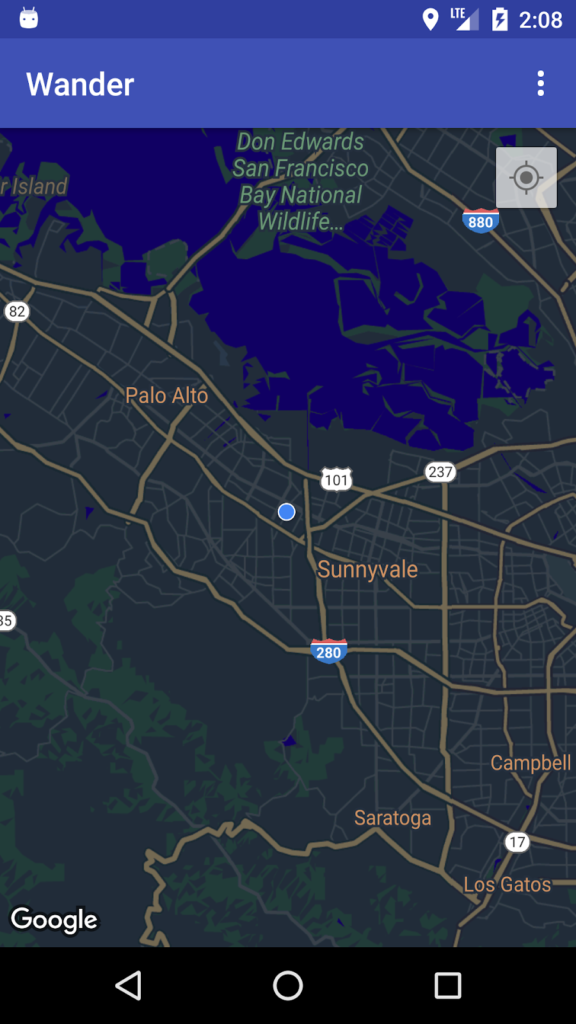
Recommended:
Difference Between Google Maps and Earth (Google Map vs Google Earth)
How to find the last location of your Phone with Smart Home Speaker?
If you have lost your mobile phone and you think it’s somewhere in the house then smart speakers may be able to help you. But your device and smart speakers must be signed in with the same account.
it will help you to find the location of your android phone.
You can also say something like “Okay Google, find my mobile” if you have a Google Home. After that, the smart speaker will confirm the device you are asking about and ring it.
The interesting and best part is even if your phone is on silent or vibration mode, still it will make noise.

How to find your Phone location with a Bluetooth Tracker?
If you often forget about where you placed your phone then don’t worry. You can also invest in Bluetooth trackers for an extra layer of backup. Currently, a number of trackers are available such as Tile.
You just need to sync your phone with the tracker so that when the phone gets misplaced anytime behind the couch cushion, this Bluetooth tracker will set an alarm on the phone which will help you to find it easily.
![]()
How to Add Alternate Contact Information to your Phone’s Lock Screen?
There is another important step is setting up the lock screen message with alternate contact information. According to our research, we have come to know that mobile devices with messages are three times more likely to come back to their owners once misplaced.
It can be set up quite easily:
- Open the settings tab from your phone.
- After that just tap on the lock screen on android.
- After this, you just need to click on the contact information.
- Now just enter the message and save it.
In this way, we have taken all the possible precautions if we lose our phone.

Use Google Photos Location information to find your Phone:
- First, your mobile has access to an internet connection.
- Then you have to enable the “Backup & Sync” option from Google photos.
- Someone must take pictures using your lost mobile.
By using the sync feature of Google photos you might be able to find the location of your android phone Once you activate this particular option all photos will be uploaded to your Google photo account taken with your phone. The location will also be uploaded with the picture from where pictures have been uploaded.
In this case, the person who stole your mobile did not log out from the Google account and you may find some new photos popping up in the Google Photos. This feature works only if your device has an active internet connection.
You must follow the below mentioned steps:
- Go to Photos.Google.com and log in to your Google account with your credentials in which your mobile is logged into.
- After that, you have to check if any kind of pictures are taken from your mobile after it gets stolen.
- If yes, then you must click on the photo or image.
- After that, you have to click on the info icon from the top right corner.
- From the sidebar, you can see the information about images that also include the location from where they have been taken.
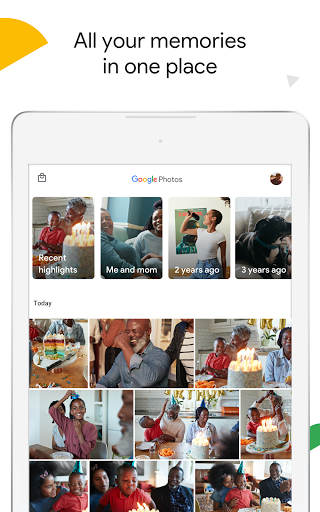
Use Third-Party Tools to find last known Location of your Android phone:
Using Samsung Find My Mobile:
Below are the requirements to use Samsung Find My Mobile:
- You have to connect your mobile with a strong internet connection.
- Then you must have a Samsung account and register your device with it.
- You need to set up Find My Mobile on your Samsung mobile.
You might be able to find the last known location of your android phone using Samsung’s own tracking service if you have a Samsung device.
If you want this to work then you must have a Samsung account and register your device before it gets lost or stolen by anyone.
Visit and sign in to the Find My Mobile Website. From the left sidebar make sure that the device is connected to your account.
Now you just need to choose “Locate My Device” from the sidebar and click on the locate option. If remote controls are enabled and the device is online you would get the approximate location of your device.
Find My Mobile will also allow you to do things like locking the device, wiping it’s data, and allowing it to ring with the message.
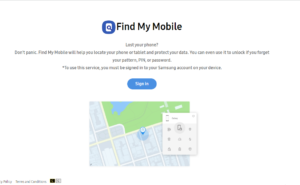
How to use Dropbox to find your Phone Location?
Basic Requirements find last known Location of your Android phone using Dropbox:
- Your device need to have a strong internet connection.
- In the Dropbox app, you must activate “Camera Upload”.
- Someone must take photos with your lost device.
Dropbox would be your last option if you have tried each and every method to find the last location of your android. For this first, install Dropbox on your android and activate the “Camera Upload” feature.
So, whenever somebody will take a picture it will be uploaded on the Dropbox folder with the name of “Camera Uploads”. This means if they take a selfie you may find the thief as well.

How to Find My Device’s Last Seen location?
For this, you must visit the MyAccount.Google.comactivitycontrols and then tap on the “Manage Activity” under the “Location History”.
Then you will see a map with all places in which your mobile device has reported it’s location while a time period that you specified. The last known location will be the last location of your phone seen by Google.

How do Find my phone location by number?
You can track the location of a phone with a phone number.
You can use the Truecaller app to track a phone by number. Visit the Google Play Store from your android device and download the app.
Then you have to type the phone number that you want to track and search it.
Can I track my phone’s location history?
You can use the tracking feature of Google to track the location history of your phone. But an iOS device requires a Google application to track the location.
If you don’t want to have your location tracked then visit the Google account and just switch off your location history.
How can I find the last location of switched off mobile?
These are some of the best possible ways to find the last location of your switched off mobile:
- Using Dropbox Camera Upload
- Android Device Manager
- Samsung Find My Mobile
- Google Maps Location History
Final Lines:
If you have a habit to misplace your phone or you lose your phone or your phone is stolen by anyone.
Still, you can find your android device.
In the above lines, we have mentioned all of the best possible methods to Find the last known location of your android phone.
Related Articles:
How to Make your Phone Impossible to Track
Why Does My Phone Say No Internet Connection? [10+ Solutions]
Why are my calls going straight to voicemail Android? [Solved]
