Let,s see How to Make your Phone Look Aesthetic?
For people who can’t afford a smartphone with top-down control like Apple in which almost everything is well fitted into a particular brand identity and there is no need to cater to some specific preferences and needs of the users, the android is an obvious choice for them.
The open-source software of Google offers a good space to customize the OS experience for developers.
It means that you can also personalize your home screen further to make your phone look aesthetic.
So, here we will discuss some methods to make your phone look aesthetic.
You can make some simple changes and customizations to personalize your home screen to give your phone an aesthetic look and you don’t need to download any kind of apps.
How to Make your Phone Look Aesthetic
The first most important thing for the aesthetic look of your android phone is wallpaper which is used as the background.
You can find a great number of wallpapers available out there which you can download for free.
Moreover, you can also use your own photos as wallpapers. Here is the method to change the home screen wallpaper of your screen.

How to change your wallpaper on Android
- You have to tap and hold on to the blank space of your home screen.
- From the bottom of your screen tap on the “Wallpapers”.
- Either you can select one of your own photos or you can select from the existing wallpapers.
- Tap on Set Wallpaper after selecting the wallpaper of your choice.
- Then you have to choose whether you want to set this image as your lock screen, home screen, or both.
- You can repeat the same method to set different images on your screen as lock and home screen.
- For some android devices, you have to pinch the screen rather than long pressing.
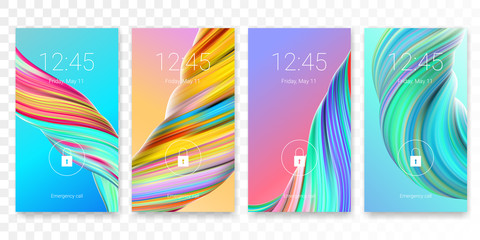
How to remove app shortcuts from your home screen:
- First, tap and hold the icon of the app.
- Then you have to drag the icon which you want to hide into the following places of your android phone:
- App Drawer
- To the “x” located on the top screen labeled as “Remove”.
- Moreover, if you want to uninstall the app completely you will see an option of Uninstall next to “Remove” and you just have to drag your app icon there.

How to add app shortcuts to your home screen:
Open the app drawer of your android phone.
Now you have to tap and hold the app and then drag it upward to your phone screen.
Then you have to drop this where you want. In this way, you can tap and hold to drag it to any location of your phone.
If you want to take the app to the next page you have to drag and hold the app near to the screen edge.
How to create an app folder:
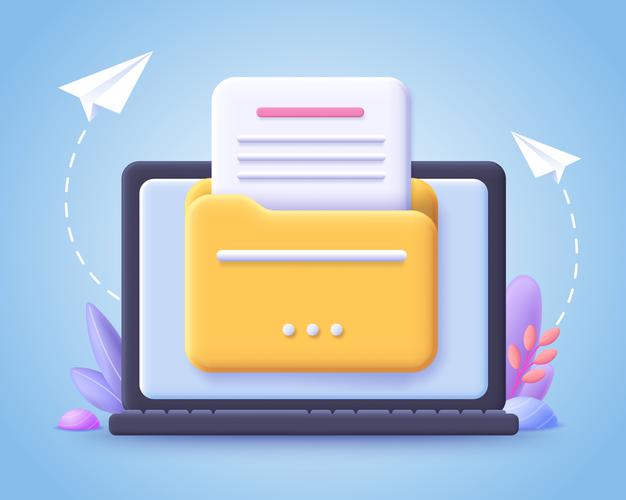
You can also create the app folder on your android home screen by collecting the apps of the same categories and each app folder has its own quick-access folder.
- First, tap and hold the app on your phone.
- Then you have to drag it to the top of another app and then release it.
- These two apps will merge into a shared folder.
- You can also drag other apps into this folder.
- You can open this folder by tapping on it and you can arrange the order of the app by, tap, hold, and drag.
- You can also rename this folder such as “Messaging”, “Games” and “Social”.
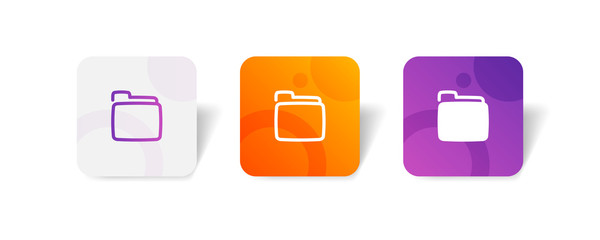
How to add/remove widgets:
You can also select the widgets of your own choice for your home screen.
This method is quite similar to moving apps on and off your home screen.
- First, tap and hold on to the blank space of your home screen.
- From the bottom of the screen, you have to tap on the widgets.
- Then you have to select the widget which you want to have on your screen.
- Now you have to tap and hold on to it.
- Then, finally, you have to drag this widget to a particular position where you want to place it on your home screen.
Personalize your home screen: Get a new launcher

Besides twisting or tweaking the home screen of your android you also have an option to download a completely new launcher that can help you to change the functionality and layout of your home screen to make it look aesthetic.
With the help of the launcher, you can change the behavior, look, and feel of even more parts of the Android OS.
Moreover, you can also change the icons which allow you to personalize your home screen which impacts the branding of third-party apps.
Most of the launchers support navigation and gesture shortcuts and offer more transition effects and widgets which can adapt according to your requirements all day long.
There are a number of ways to make your phone look aesthetic whether it is downloading new ones,s via third-party launchers or working with existing settings and options of your phone.
How to Make your iPhone Aesthetic
You can build a totally new and aesthetic look of your home screen by using the shortcuts together.
Now Apple has also given you the ability to customize your home screen layout.
With the new library app, you not only reposition icons instead you can also remove them completely.
You can also fill your home screen with some other stuff as well as apps with the new widgets.
But you can do much more with aesthetic iPhone trends.
You can give your iPhone a dramatically aesthetic look with highly customizable widgets and custom icons.
Here is the method of how you can make your iPhone aesthetic.
The apps launched through Shortcuts no longer switch to the Shortcuts app before launching after the release of iOS 14.3. Instead it pop-ups an alert banner.
First, grab some icons
You should collect some images to use as icons before you do anything.
On the internet a lot of designers with matching icon packs are available.
You can search for one which suits you.
Some of them are very expensive and some of them are free.
From your photos library, you will definitely want to add your icons.
You long-press on an image and select “Add to Photos”.
You can also drag images to the Photos app if you have a Mac.
![]()
Use Shortcuts to replace apps
The key to replacing all your app icons with your own designs is to replace your actual apps on your home screen with Shortcuts.
- First, you have to open the Shortcuts app which is already installed on your iPhone
- You have to make a new Shortcut by tapping the button.
- Now tap on Add Action.
- Tap on the scripting option.
- Now you have to open the app.
- Then you have to tap on the chosen word and select the app which you want to open through this Shortcut.
- From the upper right, you have to tap on the three dots and choose the Add to Home Screen option.
- Now you can give a name to your Shortcut.
- From the left of the name, you have to tap on the image and then select the option of choosing a photo. Now select the image which you want to use as your new icon.
- From the upper right, you have to tap add. After that, it will display a popup with a message that a shortcut was added to your home screen.
You can also read our article to make your phone look cool.
FAQs
How do I make my iPhone aesthetic?
In your iPhone from the upper right tap on the three dots and choose to Add to Home Screen.
Then you have to give a name to the shortcut and it will be a good idea to choose the app name as the name of the shortcut.
Now from the left of the name tap on the image and select the option of choosing a photo.
Finally, in the last step, you can choose the image from the Photos library which you want to use as a new icon.
How can I make my phone into a cuter?
If you want something extra you can color code apps on your home screen to make it cuter then follow these instructions:
- You can buy an attractive phone case to make your phone screen more attractive.
- Don,t drop your phone. Because broken or cracked screens do not look cute.
- Try to match wallpaper and phone case colors.
- Keep your phone clean as much as possible.
How do I customize my iPhone home screen?
Navigate to the settings of your iPhone. After that move to the Wallpaper and then choose a new wallpaper.
You can also choose an image from your image library.
Now move it on the screen, you can pinch to zoom in or out.
When the image is looking just right to you, tap on set and then tap Set Home Screen.
How do I customize my widgets?
- Open Google app from your android or tab.
- From the bottom, you have to tap on More.
- Then customize widgets.
- From the bottom, you have to tap on icons to customize the shape, color, Google color, and transparency.
- At the end tap on Done when finished.
How can I change my iPhone theme?
- From the iPhone click the “Home button” and view the main desktop. You have to tap on the “Apps Installer” icon and then you have to tap the “All Packages”.
- Now you have to click on the theme which you want to install. Tap the “Search” button located at the bottom of the apps installer if you don’t have a theme.
Ending Lines
Nowadays it is quite easy to make your phone look aesthetic.
There are a lot of ways that you can use to customize your android or iPhone.
In the above lines, we have explained some best and reliable methods.
Hope that you will be able to change your phone look into an aesthetic look.
