On Android smartphones blocking is one of the features that is used commonly. The option of blocking enables you to stop getting any kind of unknown or disturbing calls.
Such features were not available in the older phones. But as android keeps improving it,s features, it also offers the feature to block some annoying calls.
Once you use the block option of your smartphone, you would not receive calls from a blocked number. Not only calls, it also prevents the block number from sending SMS. Have you also been blocked by someone?
Ways to know if someone blocked your number on Android?
Unluckily, you will not find any kind of feature in Android that informs you about a person that blocks your number. So, when someone on Android blocks you it becomes a difficult task to confirm it.
But in this article, we will show you different ways to Know if someone blocked your number on android. You will not get any kind of notification when someone blocks you on their device.
But still, you can use the iMessage to send a message to the former contact. But they will not get any notification or message received in the Message app. Though there is one indication that you have been blocked.

Try to send a text message to the suspected person:
You can get some kind of indication from the text messages whether a person blocked you or not. That is more reliable for iOS devices as compared to an android device. Because an iOS device sends you one or two notifications back once you send a message like “Read” or Delivered.
Former means your text message passes through but your message has not been read by the recipient. But if a particular contact blocks you there will not be any kind of notification. But you will see just a blank space under the text.
You must note that blocking is not the only reason why you may not see a notification. If the phone of a user is in the mode of “Do Not Disturb” you would not get any kind of notification until the user turns off that particular mode.
But in a case where you don’t see anything for a few days then you can consider it as blocking.
The process is quite straightforward though if you and your android recipient have android smartphones. Only a few Android devices have this special functionality and some of them don’t.
Some of the message receipts will work well with an iOS device and some will not work. If you have an android smartphone then you just send an SMS and hope for a response which is the only option.
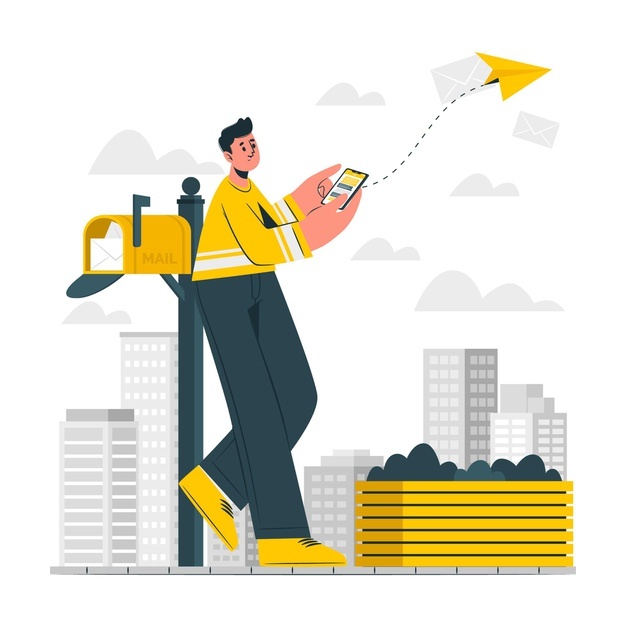
Try to call that person that is blocked you:
Calling the person on whom you have doubts that he has blocked you is one of the best methods. When you call that person and he picks up your call, it shows that he has not blocked you.
But, if that doesn’t happen anything like this, you need to make some observations during the call. Following points, you need to consider in those observations.
- Your phone rings or not each time you dial that person’s number.
- Do you hear the same phone ringing as it rings for an average time period when you call someone else?
- If the phone does not ring or just ring one time and instantly move to the voicemail.
- You should make a call to the contact if your phone call diverts to the voicemail instantly.
You will observe a change in the voicemail and ringtone pattern when someone blocks your number.
Generally, we get a voicemail when a person is on a call or turned off his phone.
But if your calls are diverting to voicemail consistently then there is a high possibility that a person has blocked you.
Use WhatsApp to know if someone blocked your number on Android:
Once you talk about one of the top instant messaging apps in the world then WhatsApp comes in at the first spot.
It has a huge number of users all around the world and is mostly used by smartphone users.
Whatsapp is another option to check if a blocked feature is also used for your phone number.
Here is the process:
- Open WhatsApp from your android and open the last chat with the contact you considered blocked your number.
- Then send a text message to that contact or person.
You will get one tick mark when you send the message. The second tick appears when the message is delivered to the recipient. When a blue double tick appears it means that person has seen the message.
If you only get one tick for a long time then most probably the person has blocked your number.
So, you can conclude that the person has also blocked the phone number on android. But you should remember that one tick also appears if anyone uninstalled Whatsapp or just stopped using Whatsapp.
However, it can be confirmed by making some simple contact messages to that person on Whatsapp and checking if they are able to send messages to you.

Analyze The Results to know if someone blocked your number on Android:
In case you are not able to get in touch with the suspected contact in any way by making a call or sending a Whatsapp message.
Then there are certain chances that you have been blocked by that contact. These are also some of the important signs:
- After one ring or instantly the calls get diverted to the voicemail.
- Getting only one tick mark against the sent Whatsapp message to that contact.
- Getting a busy ringtone and your call cuts off.
The steps explained earlier should be enough to estimate that your phone number has been blocked. Except that there is not any logical explanation for not being blocked.
But, still, you may want to try this final step to confirm and get direct confirmation about the fact that your number has been blocked by your contacts.
Switch off Caller ID then Making a Call:
From your android phone switch off the caller ID by following the steps below and try to call the contact.
In this case, the idea is to hide the number from the contacts and check whether or not the contact picks your call.
- First, open the phone app from android.
- Then just tap on more from the top right screen corner.
- Tap on settings from the menu that appears.
- Tap on More settings from the next screen.
- After this, you have to tap on the Show My Caller ID.
- From the pop-up menu, you have to tap on the hide number and tap on the cancel to come out of the Caller ID menu.
Now you should call with a hidden caller ID and see what happens to the call.
Now your phone number will not be visible to the contact and you should be able to make observations whether your number has blocked you or not.
- The suspected contact may pick up the call as it does know that you are calling. It will make sure that the contact is in a good position to pick up the call but he is not picking for any other reason.
- This time the phone of your contacts will ring normally and will not be diverted to voicemail. It also confirms that the contact has set the number to voicemail directly.
- That particular contact may also turn down the call as he identifies your voice. In this case, you don’t need any kind of further proof.
That is a logical thing to assume in this case that your phone number has been blocked by that contact.

Remove Contact in your Contacts list:
That is another way to confirm whether your number has been blocked by a contact on his phone.
Check if this method really works on your android.
- First, open the contacts app from your android.
- After that, find the contact which you feel has blocked your number and click on that contact.
- Tap on more from the top right of the screen from the contact’s home page.
- In the next step, you have to tap on the delete from the little menu that pops up.
- From the pop-up, you have to tap on the Delete to confirm the option that you want to delete.
- Once the contact gets deleted just start writing a new message and type the name of the contact in the search bar.
You will see the contact’s name instantly appearing if that contact has really blocked your number.
In any case, if the contact’s name does not appear it means you are getting another confirmation signal.
Delete suspicion Contact in your Contact List:
If the above methods do not work for you to confirm whether a particular contact has blocked you then you can try to remove that contact from your phone.
Once you do it you will be able to sort out this. These are the prompts that you need to follow:
- Open the contacts app from your smartphone.
- Search the contact number of the suspected contact.
- Then you have to tap on the More option which appears on the top right of the contact details.
- In the next step you have to tap on the delete option and remove that contact from your contact list.
- Visit the contact list once again and visit the all contacts tab.
- From the search bar, you have to enter the contact name you just have deleted.
When you type the contact in the search bar and if contact displays in the contact list it makes clear that person has not blocked your number.
But, if the name of the contact does not appear in the contact list. Then there are chances that your number was added to the block list.
FAQs:
How can you send a text message someone who blocked you on Android?
You must follow the steps below if you want to text the number that blocked you:
- First, open the app with the name of SpoofCard (download it from here).
- Now choose “SpoofText” from the navigation bar.
- Choose “New SpoofText”
- Then you have to enter the phone number to send the text to and choose your contacts.
- Now just select the number which you want to display on the caller ID.
How to know if someone blocked your number on Samsung?
Judging the call behavior is one of the best ways to Know if someone blocked your number on android.
Just make a call to the suspected contact and observe what happened.
If instantly, your call is sent to voicemail then it reflects that your number has been blocked.
How can you estimate if someone blocked your number from texting Android?
If your message has not been set to a particular phone number only. Or that message never shows as delivered; it means that contact has blocked your number.
How can you guess if someone has blocked you without calling?
Here is the method to Know if someone blocked your number on android without making a call.
- First, open the contacts app from your android device.
- Now just tap on the contacts of your android.
- After that, you have to tap on the person’s name that you think blocked you.
- Tap on three dots which can be seen on the upper corner of the screen.
- Then just tap on “Delete” to remove the contact information.
- Then you have to open the Contacts app once again.
- Type on the search bar of your phone and search the name of that particular person.
What happens when an Android phone blocks you?
When an android user blocked you, the message will pass through normally.
But it would not be delivered to the android user. That’s the same with an iOS device.
What happens when you text a blocked number from your android?
The text messages of the blocked caller would not pass through regards the text messages.
There will never be a notification of “Delivered”. You will not get messages on your side. But, that’s a different story when you try to contact a blocked number.

How do you come to know if someone blocked your number from texting?
If a person or contact blocked you, you will not get a notification.
There will be only a blank space under the text message. It’s worth observing that being blocked is not the rest due to which you may get a notification.
Do texts show delivery if blocked?
Though Apple has updated the iOS due to which when you send an iMessage to anyone who blocked you, it will instantly show “Delivered” and remain in blue color. But, the person blocked you will never get the message.
How can we text someone who blocked our number?
If you want to call anybody who blocked your number, get the caller ID from the phone’s settings to make sure that person’s phone does not block an incoming call.
You should dial 67 before the number of that person so that number displays as “unknown” or private on that person’s phone.

How do we estimate if someone blocked your Mobile number?
Your number might be blocked if your texts and phone calls don,t look to be reached to them.
You can also try deleting the number of a particular suspected person and see whether you have been blocked or not.
How do you know if anyone has blocked your number?
How do you know if someone if someone blocked your number on android?
There are more chances that your number has been blocked if you get a notification “Message Not Delivered”.
In the next, you can try to call that specific contact. If the call instantly moves to voicemail it clearly indicates that you have been blocked by that person.

How to know if someone blocked your number from WhatsApp?
In the chat window, you will not see the last scene of the contact.
You will not see the updates about that contact like changing the profile picture. Any type of message sent to the contact will always reflect only one mark tick.
What happened when you call anyone who blocked you?
When you call someone who blocked your number, you will not get any type of notification.
But the voicemail or ringtone pattern will not behave usually. You will move to the voicemail after just one ring.
Wapping:
So discovering how to tell if your number is blocked on Android is not actually so simple in 2023.
You should try to send message to the suspected person using Android SMS feature or you can do this from WhatsApp.
If it does not work then you can try to call him or remove that person number from the contact list of your Android phone.
In casing you are still facing difficulty to know if someone blocked your number on Android, you can comments below to get more suggestions.
Related:
Create Fake WhatsApp Account with Fake Number [Updated 2023]
