Many Android phones these days have a built-in call recorder feature, so you don’t need any third-party call recorder app.
It can also securely record calls when needed. In this guide, we will tell you about how can you record a call on Android without app in 2023?
Way to Record A Calls on Android Device Without App.
There are many phone companies like Xiaomi, Samsung, One Plus, etc. Built-in call recording facility within the call dialing app.
You do not have to set up anything to record voice calls.
- All you have to do is dial the call when the call is made.
- Then you see the 3 dot menu option.
- Taping your menu brings up a menu on the screen. Instantly press on the Record Call option.
- When you tap on “Record Call”, the recording of voice conversation starts and you are notified of the call recording icon on the screen.
- When you disconnect the call, the call recording is automatically saved in the Call-Record folder on the SD card.
- Now Android smartphones also come with the option of automatic call recording.
- The same feature is now found on the latest Samsung Android devices, such as the Samsung A50S and M30S, which are based on Android Pie 9.0.
- To enable automatic voice recording on these devices, you can open the Call Dialer app and select Settings by clicking on the 3 dot menu at the top right. You see the option to record calls in call settings.
- Finally, go inside and tap on the Auto Recording toggle button.

How do I record a phone call manually?
- All you have to do is open the phone app on your device to make a call or receive an incoming call.
- Then you have to find the record button on the interface and tap it to start recording.
- The button should then show that you are currently recording the call as well as the recording period.
- When you have finished recording, tap the record button again to pause. Call hang up also stops. Sound recording is saved in your phone storage.
- This way you can record phone calls on Android without any app. This is very easy to do. As is the case with most TECNO and Infinix devices.
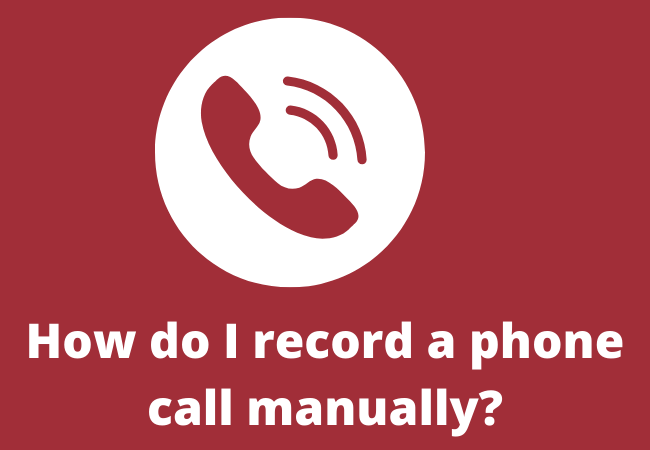
Can I record a phone call on my Android phone automatically?
Enabling Automatic Call Recorders is incredibly beneficial. If you want to record someone’s conversation regularly, here’s how to enable automatic call recording:
- All you have to do is launch the Contacts app on your phone.
- Now find and select a contact that you want to record calls automatically.
- Then click on the 3 dot menu button in the upper right corner.
- Now select “Enable Auto Call Recording”. Once set up, your phone will always record the contact call.
If you want to do this on your TECNO or Infinix device, you need to follow the steps below.
- You turn on your phone
- Now click on the gear button in the upper right corner.
- Then press “Enable Auto Call Recording” to turn it on.
- Your calls are now automatically saved and you can edit them as well.
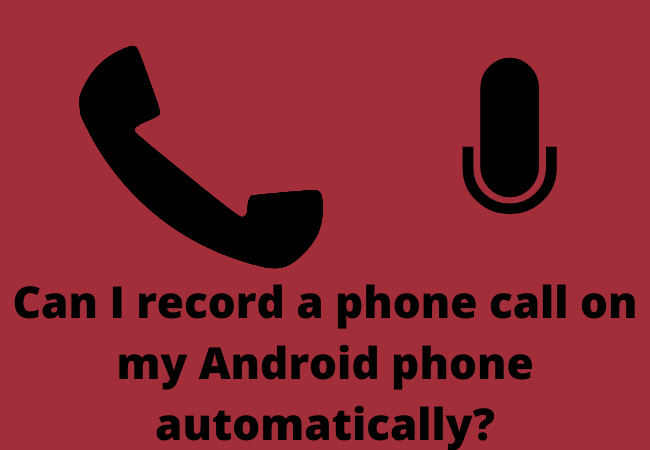
Can you record a phone call on your Android phone without an app?
How to Record a Call on Android Without App?
- You do not have to set up anything to record voice calls. you have to dial the call.
- You will watch the 3 dot menu choice.
- When you tap on the menu, a menu appears on the screen.
- Then tap on the Record Call option.
Can phone calls be recorded without an app?
- Google’s mobile OS doesn’t come with a built-in voice recorder, but there are many more options for you.
- Then you can think of External Recorder or Google Voice, but many third-party apps allow you to do this.
How Can I Record Phone Calls On an Android device?
- First, open the phone app.
- Then press the 3-dot menu button.
- Then you have to select the settings.
- Now you have to tap on call recording.
- Now you have to follow the instructions you get.

Can a phone call be recorded with a screen record?
You want to do the following
- For this you can use the screen recorder to record calls:
- Now swipe down twice on any screen.
- You have to tap the screen record from the quick action menu.
- When you get a hint, you have to tap on start, allowing the audio to be recorded.
Why can’t I record calls on Android?
You can use these options in Android 9 or later.
- If you have an older OS version you will need to check for updates.
- Now you need to install the latest version of the phone app on your device.
- How can a call be recorded on Samsung without the app?
- Automatic call recorder installation is very easy:
- Open the Google Play Store on your android.
- Then find the automatic call recorder.
- Now find and tap the entry through Appliqato.
- Also, tap on install.
- If the catalog of permissions is acceptable, press Accept.
- Finally, wait for the installation to complete.
![How to Find Deleted Photos on Android? [2023]](https://wikitechgo.com/wp-content/uploads/2022/02/Can-I-take-a-screenshot-of-your-Samsung-without-the-power-button-11.png)
How to secretly record audio on Android?
You need to install the Secret Voice Recorder app from the Google Play Store to secretly record voice on your Android device.
Whenever you have to secretly record audio, just press the power button three times in just 2 seconds to start recording.
How can I record a phone call on my Samsung device?
- First, you need to open the phone app on your Samsung Galaxy device.
- Then tap the 3 dot overflow menu button in the upper right corner. Go to Settings> Record Calls> Recorded Calls.
- All recorded calls will then appear here.
Why can’t I record calls on Android?
You need to be running Android 9 or higher to use this option.
If you have an older OS version, it’s best to check the dates.
You install the latest version of the phone app on your device.
In most countries, the call recording option is already disabled by default in the basic settings of Android.
Final thoughts:
Now you can easily record calls on your phone if it has a built-in call recorder, this means you can record calls without downloading any app.
However, in some areas, the call may not be recorded, which is why you will not find this option on some phones.
.
Similar posts:
