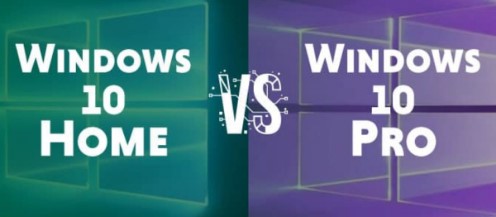We know that there are two versions of windows 10 windows are windows 10 home and windows 10 pro and we will have a comparison between Windows 10 home vs pro here. you will get
Windows 10 Pro: The most professionally used windows 10 version is windows 10 pro.
Windows 10 home: On the other hand the version used in regular laptops and computers is windows 10 home.
But we have to see what is the difference between windows 10 home and pro.
Windows 10 Home vs Pro Difference
Security System
We cannot say anything about windows 10 home vs pro which is faster but the main difference between them is security.
Windows 10 pro: Security of the operating system is the main difference between windows 10 home and windows 10 pro.
If you are looking for the protection of your data and your computer then windows 10 pro is more reliable.
You can connect a domain to a windows 10 pro device but that is not possible if your device has a windows 10 home.
Windows 10 home: Windows 10 home also has security but not like windows 10 pro.

Windows 10 Pro has many useful features like it has a remote desktop feature due to which you can connect your PC to another PC remotely.
Four Major Differences Between Windows 10 Home and Pro
Now we will see the four most important features that windows 10 pro has but these features are not available in windows 10 home.
These features are remote desktop, Bitlocker, assigned access, and update for business.
Bitlocker
It is an encryption tool known as Bitlocker.
This encryption tool protects your files saved in your external flash drive and the files saved on your hard drive or PC.

Windows 10 pro: This encryption is available to use in windows 10 pro. If you have any kind of personal or private data on your PC then this feature will be very useful for you.
You can protect your data by setting a password. But there is one condition if you want to use this feature that your laptop or computer must have a TPM chip.
Windows 10 Home: This encryption tool is not available in Windows 10 home.
Windows Update Through Cloud
Windows 10 pro: The advantage of windows 10 pro is that it is updated through the cloud.
Using this feature you can update all of your laptops and PC in your office using the central PC.
You can save a lot of time and it is quite easy as well.
It is the reason that most of the businesses and companies use the windows 10 pro version as compared to the windows 10 home.
Windows 10 home: Windows 10 home does not have the feature of being updated through the cloud.
Remote Feature
Using this feature you can connect your pc to a domain remotely.
This feature is known as a remote feature.
Windows 10 pro: One of the most important features of windows 10 pro is a remote feature.
You can give access to your employees to some important files so that they can work from home.
Whether you are at your working place or at home you can easily retrieve all the necessary data you need at a particular time.
Windows 10 Home: Windows 10 home does not have a remote feature.
Access Assigned Function
Now we will see the last main difference between windows 10 pro and windows 10 home and this function is assigned an access function.
Windows 10 Pro: This function is only available in the Windows 10 pro version.
Using this feature you can make it possible to know which app is allowed to use other people.
It means that if you have given your PC to someone to use then you can allow or disallow others to use some particular apps.
Windows 10 Home: This function is not available in windows 10 home.
Except for these features windows, 10 pro and windows 10 home have some more differences as well.
Windows 10 Home vs Pro Ram Usage
Windows 10 pro: The windows 10 pro version supports a maximum RAM of 2TB.
Windows 10 home: While windows 10 home supports only the RAM of 128GB.
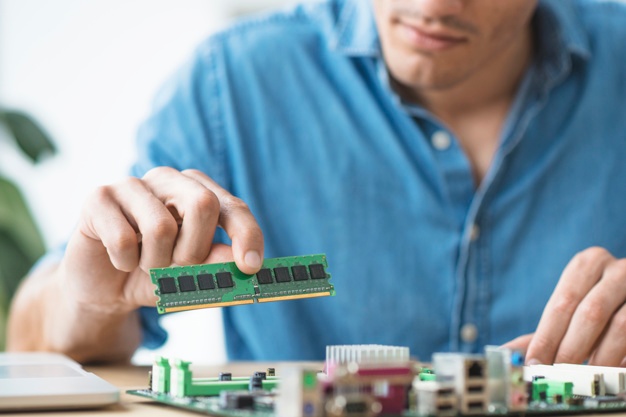
The features like assigned access and policy management are very useful if you are not at your place of work.
Because you can restrict windows and allow only a special user to use an app.
Group Policy Feature: But the group policy allows you to lock down any of the windows features.
Moreover, it also allows you to configure the setting of the windows.
This feature is very useful from the perspective of an admin at the office but it does not look good at home.
Which one is best for Gaming?
Now we will see about Windows 10 home vs pro for gaming. If you want to know which version of windows 10 is perfect for gaming then we will recommend you windows 10 home and you don’t need to move to the pro version.
Because the main focus of the windows 10 pro version security and business also power users.
So, that’s why it is better to use the home version of windows 10.
Moreover, you can download apps for windows 10 to add more functionality and features.

Bottom Lines
Here we have a comparison of Windows 10 home vs pro and we have discussed the difference between windows 10 home and windows 10 pro version.
Like which one is best for businesses and which version is best for personal use.
There are many benefits to using windows 10.
If you want to know about windows 10 home vs pro performance then we will recommend windows 10 pro.
Like you will get good wifi speed and you can check this using a wifi analyzer for windows 10.