You always need the best bulk SMS app for android if you have to send messages to a large community of people.
Most of the time you simply copy a message and paste it to send your contacts manually one by one.
Even if you will use some type of app you can only send a message to almost a hundred people.
- Multi SMS Sender
- Bulk SMS Plan
- Group Messaging
- Bulk SMS Sender
- Multi SMS and Group SMS
Best Bulk SMS app for Android to send bulk Messages
- Multi SMS Sender
This app is used to send messages to a large community of people.
By using this app you can send a message to up to six thousand people at the same time.
In this app, you will get complete flexibility to control your message like deleting or updating the text and you can also manage your contact list or groups.
This messaging app arranges your data of messages according to the time and date of messages.
It provides information about the messages that at what time the recipient receives your message.
This app provides the facility of signature and you can design your message according to your objective.
After opening the app you will get the option to make a list or group of contacts to whom you want to send a message with a special name.
Then you have to select the specific group you want to send a message to or even all the groups you have in your contacts.
But if you don’t want to send messages to a group of people you can also select different contacts manually to send messages.
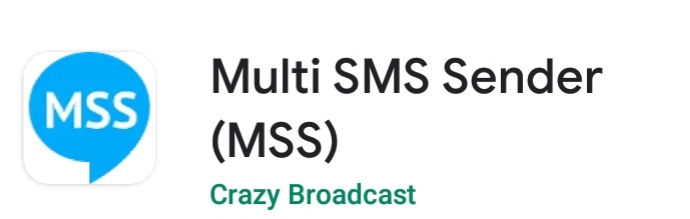
- Bulk SMS Plan
The Bulk SMS plan app also provides you with a great kind of features.
You can send messages to almost five thousand people at a time by using this app.
In this app, you can create an SMS template that is useable for all your contact groups.
It also depends on your internet speed so you should have a good quality internet connection.
This app has such kind of features that only in a single tap you can send messages to a large number of contacts not in patches like low-level apps and with fast speed and quick delivery.
If a person in your contacts has more than one number this app will detect such contacts.
You can analyze and manage your receiver ID History and SMS templates.
It has some features like you can add links and voice notes in your text message.
Along with the option of sending a message to a large community it also provides the facility of a dashboard to analyze your stats.
At the dashboard, you can also estimate and manage the cost of sending messages.
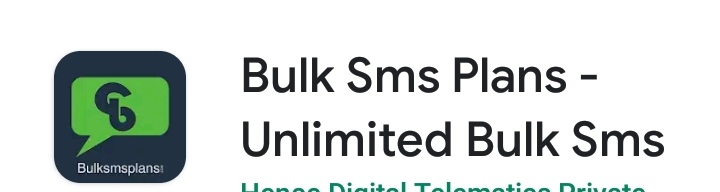
- Group Messaging
From it’s interface, this app seems a little bit ugly but if you have to send messages in large quantities then the feature of group messaging of this app will work quite well.
When you make a group of your contact list the recipients will get a message through the default app of SMS.
Although its interface looks a bit ugly, if you’ve been looking to send thousands of messages at a time, Group Messaging can do a great job done.
It is not a very good choice with a simple user interface.
While using this app first you have to give a unique name to the selected group of people.
This will help you to send the message to the right group of people.
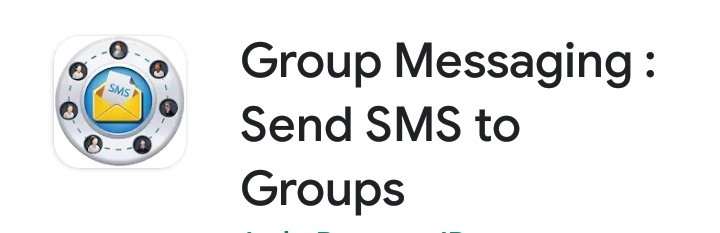
- Bulk SMS Sender
If you have an excel sheet of your contacts then it is better for you to have this app.
If you don’t have a list you can create it in an excel file and export it to the bulk SMS sender.
If you have contacts in the form of a list you can export your list at the DropBox for further use in the future.
If you want to send messages from your PC instead of mobile you have to create a simple link then you can send it via your computer.
You can also track your messages in real-time using this app. you will get all the information about the messages in history.
You can send messages from this app quickly but if you want to schedule a message it can also be done by placing the message in the auto-send schedule.
This feature can prove very useful for you if you want to send messages consistently according to some difference in time.
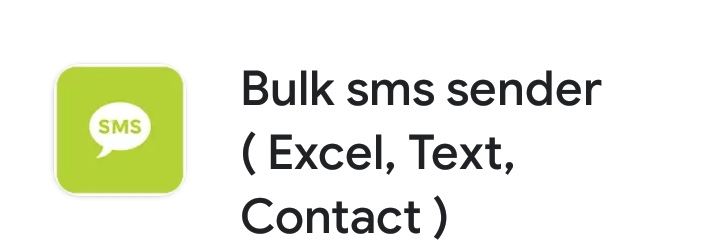
- Multi SMS and Group SMS
This app is very good to use but it has the ability to merge a contact list into a file and allow uploading a contact list to send messages.
To use this app is very easy because it uses the network provider credits to send the messages.
You can send SMS to more than three hundred contacts.
You may struggle to configure its send button.
You will indulge in a problem by double-clicking on the send button. You cannot make corrections after sending the message.
It has a small issue that may disturb you.
The issue is that it sends you a request to make it your default messaging app.
Except that it is one of the best apps to send messages.
If you want to send messages to a small audience then you should consider this app.
This app also excludes the person having more than one contact.
Otherwise, it’s another best bulk SMS app for android which is quite easy to use.
You can consider this app if you need a light app and target a smaller audience.
While sending your SMS, it also removes duplicate contacts from your recipients’ list.
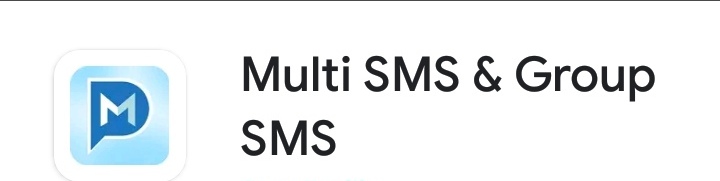
How can I send bulk sms at once?
For this purpose, you use the TextMagic platform.
1.From the main menu click compose.
2. You can add recipients in different ways.
3. Then you have to choose the number from which you want to send messages.
4. Now you have to write or type the message in the message box. Then you will see the parts of your message automatically.
5. By using tags and templates you can also send personalized messages in bulk
6. After doing this all you have to click on the send button. Moreover, you can also preview your messages before sending them.
How can I send free SMS from bulk to mobile?
- First, you have to make an account with the Multitexter.
- Then automatically you will be logged on and you will receive a link in the inbox of your email.
- There will be one or two units of SMS and you can also notice them.
- Then write a message from the internet which you want to send to your smartphone.
- Now in the recipient’s box, you have to write your mobile phone number.
- Make sure that you have written your name in the sender box.
- Then after customizing your SMS click send.
- Now you will have customized SMS on your mobile phone.
- By making payments you have to recharge your bulk SMS account.
Is there an app to send mass text messages?
You can use a mass text app for this.
This app is offered by the mass texting service.
For android and iOS you there is an available offer by SlickText and you will get this app free of cost.
You will find a number of messaging apps but they will not provide the same features as mass text messaging service.
How can I send bulk SMS on android?
- First tap on Android Messages.
- Then from the top right corner tap menu.
- Now tap on the settings tab.
- There will be an option Advance tap on it.
- Now tap on the group messaging.
- Finally, tap on send.
Bottom Lines
If you have to send messages to a large number of people it requires the best bulk SMS app for android.
We have explained some efficient android apps for bulk messages in the above lines.
And also about their different features. Like this, some apps for a text message back up are also available in the app store of android.
