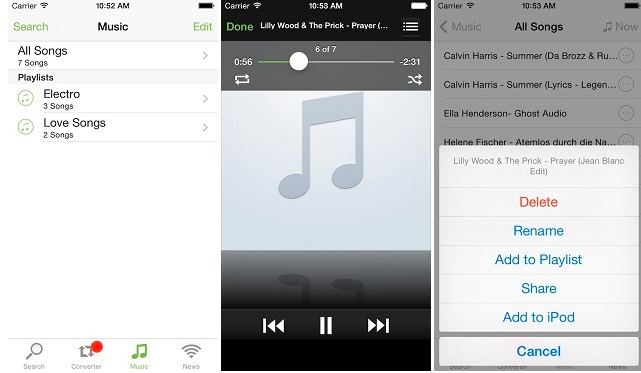Unfortunately, YouTube does not allow you to download YouTube audio on iPhone.
The largest online video library is YouTube. It also contains a large amount of audio.
A number of unofficial tools are available on the internet by using these tools you can download any kind of video and audio from YouTube.
In the same way, the official app of YouTube on the app store of the iPhone does not allow us to download any video or audio.
That’s why it is not possible to download audio from the YouTube app.
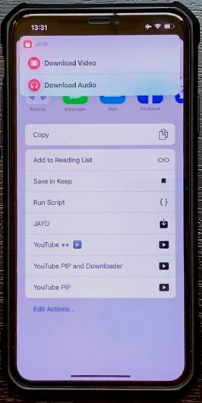
Download YouTube audio on iPhone Quickly
However, an app is available for this purpose. Its name is YouTube to mp3.
You can get this from the Cydia app.
By using the app YouTube to mp3 you can convert any video into mp3 and easily download it on your iPhone device.
While using this Cydia app you will don’t need your computer at any stage.
After this, you can add this audio to your music app on iOS.
From your iPhone, you can also rename share, and even delete this file from the list of all songs you have.
There is another way to download YouTube audio on the iPhone.
For this, you have to install the shortcuts app.
1. First go and select the video which you want to download on iPhone from the YouTube app.
2. There will be a share button under the video you want to download.
3. Now this on the right side you will see a share sheet after which you see more options with three dots. Just tap on this.
4. You have to scroll down the share sheet after this you will see the ultimate YouTube downloader.
5. When this appears simply tap on the YouTube downloader.
6. It will ask you for access to the photos, videos, and files on your iPhone. You just have to allow it once.
7. After this it will starts processing so don’t close the app.
8. Then they will ask you by using a pop-up to download an audio or video and you can select the option which you want.
9. After selecting your video will start downloading and during this process don’t close the app.
10. Again a pop-up will appear asking you how you want to save your video or audio. Choose the option which is suitable. After this, your audio or video will save in the app.
May you already know about downloading audios from an android app on YouTube but here we have discussed downloading audio on iPhone.
It will be better if you will have a fast speed internet to download the audio easily and quickly.
But if you are facing any kind of problem you can analyze your Wi-Fi using any kind of Wi-Fi analyzer.
Bottom Lines
YouTube is one of the most used social media.
Because it contains every kind of audio and videos but the problem is that we can’t download this audio on our iPhone.
Due to this, we have discussed all the possibilities to Download YouTube audio on iPhone in the above paragraphs.