If you don’t want anyone to be able to read your text messages then you should need to hide text messages on Android.
especially the unauthorized users who monitor conversations and want to find a solution to stop them from reading, then you are at the right place.
Here, we will tell you how to prevent someone from reading your text messages on Android.
We will explain to you some valuable methods of how to hide text messages on android.
.
.
How to hide text messages on Android?
- First, Open the “Messages” application on your Android device.
- Now you have to tap and hold the conversation you want to hide.
- Then you have to tap the folder with the arrow pointing down from the list of icons that appear at the top of the screen.
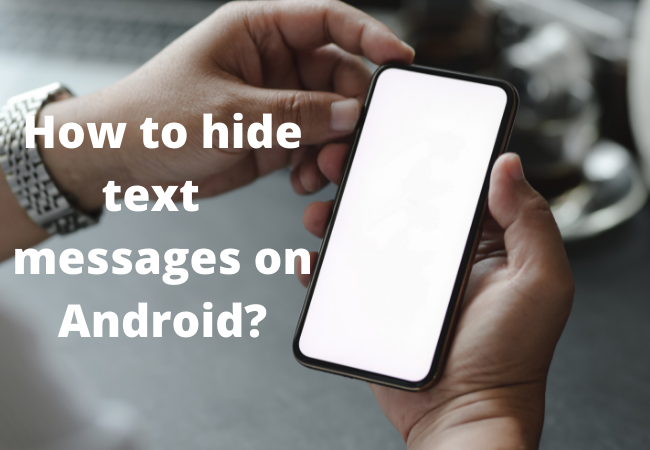
How to keep your text message private on Android?
- Download & install the “Message Locker” application from the “Google Play Store”.
- You have installed the application and opened it.
- Never create a PIN and never share a PIN with anyone.
- Then you need to set a new pattern or PIN to hide your text messages.
- After that, the PIN or pattern has to be confirmed.
- Now it is necessary to set up the recovery.
- You need JavaScript enabled to view it.
- Select the apps.
- Then other options.
Use ClevGuard:
You should use powerful anti-spyware software such as ClevGuard to prevent someone from reading your text messages.
ClevGuard’s technology is so advanced that it can prevent people from reading your text messages.
It also includes complete data security protection.

Now we talk about the key functions of ClevGuard:
You have to scan all the apps and remove the spyware.
ClevGuard constantly scans the user’s mobile apps.
The scanning report can be found in seconds.
It makes it easy to find your hidden spy app on Android and then no one will be able to read your text messages.
Real-Time Protection:
This ensures that the privacy of your device is secure.
It will notify you if any app is detected as spyware for reading your text messages and other phone files.
Check for email violations:
If you suspect that your email is being violated, but you are not sure about it.
Don’t worry, you should use ClevGuard’s email violation check feature to confirm this.
Protect Microphone and Camera Privacy:
Your privacy is often leaked to your phone’s camera and microphone. We know it’s scary.
Currently, the problem is how to stop it?
So using ClevGuard will notify you when there is an app that is taking pictures of you or recording your conversation.
Clean up junk files:
ClevGuard cleans your phone’s junk files.
Not only can this freeze your phone’s storage but it can also speed up your phone.
How to hide text messages on Android?
- Open the “Messages” application on your Android device.
- Now you have to tap and hold the conversation you want to hide.
- Then you have to tap the folder with the arrow pointing down from the list of icons that appear at the top of the screen.
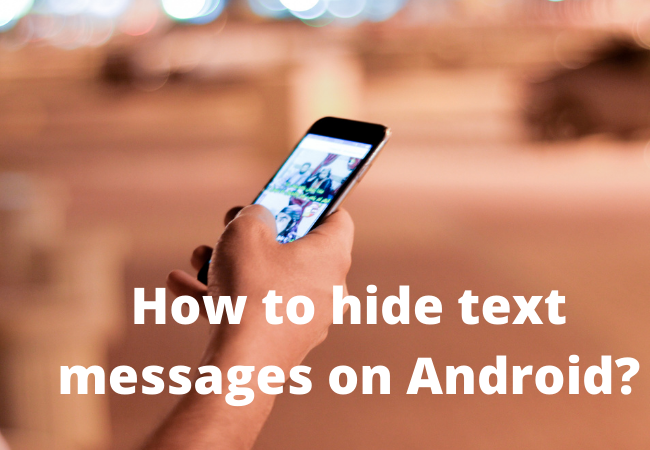
Disable lock screen message preview:
Most modern Android devices give you a preview of a text message.
The preview is equally available on the lock screen and notification shed.
If you suspect that someone is reading your text messages, disabling your text message preview will solve your problem.
Here are the points affected in how to hide the text message preview option on your android phone.
- To do this you need to go to Settings on your Android device.
- Directly you have to hit on the notification option.
- Then go to the Messages app.
- Lastly, the Do Not Show Notifications option needs to be changed.
Additional choices to stop someone from reading your text on Android:
There are many ways you can prevent someone from reading your text messages on Android.
Here are some precautions you can take to ensure that all your information is safe.
We will directly discuss these strategies in detail.
You can prevent anyone from texting on your mobile by following these steps.
Use an Anti Spyware solution:
You can find good anti-spyware solutions on Google Play Store or any other source.
This app allows you to access real-time protection against spyware.
If the software detects any spyware that is trying to access the information on your phone, it will alert you.
Be careful about Wi-Fi connection:
Make sure that you never borrow a public Wi-Fi service.
You will find them attractive and free to use, but they often have some drawbacks.
Always use public Wi-Fi from where you have full confidence.
This should only be done in an emergency.
In other cases, the cellular network should be used as your preferred option.

Opt for two-factor authentication to hide text messages on Android:
Two-factor authentication will be very helpful for you.
When a hacker installs a keylogger app on your device and gains access to your passwords and other login information, two-factor authentication will block access to any of your information.
Turn off your phone:
Have you tried all of the following steps, and are still seeing some suspicious activity on your phone? If so, turn off the phone and remove the battery so that the hacker loses the signal and cannot track your phone.
Hopefully, this method will solve your problem.
Factory Reset Your Phone:
If you turn off your Wi-Fi, GPS radio, or your phone, hackers can still spy on you.
But, that doesn’t mean you can stop a hacker from spying on your cell phone.
What if you want to prevent your phone from being incredibly tracked?
So you must use her phone to back up your files and perform a factory reset.
Use good anti-virus software on your phone:
Most Android phone users are unaware of the security of their phones.
All users need to have the latest anti-virus software installed on their phones.
This will prevent hackers from installing malware on your phone, making it impossible for anyone to track your phone or read your text messages.
FAQs:
Can anyone read my text messages to Samsung?
Depending on the operating system on your phone, and the cellular provider, you will now see: Read Receipts, or Request Receipts.
You have to turn on the applicable option. Then on Samsung phone, go to Messages> Menu> Settings> Chat settings.

Can anyone read my messages from another phone?
Yes, it is possible.
For someone to spy on your text messages, this is something you need to be aware of.
There is a way for a hacker to get a lot of private information about you.
How do I stop someone from reading my text?
For you on Android, it can be a bit straightforward.
You have to go to Settings> Sounds and Notifications.
You will now scroll down until you reach the notification section.
Now one of the options will be ‘When Device is Locked’ which shows you all the content, it has the facility to hide the sensitive content or not to show the information at all.
Ending words:
As you may have guessed from this article, now is the time to take strict action against your smartphone.
No matter how premium your Android phone is, it can be a target of spying and hacking at any time. So you have to be careful.
Related:
