Let’s see how to use two WhatsApp on one phone?
If you are using WhatsApp then you clearly understand the significance and the part it plays in connecting and binding people.
The massive audience on this platform makes it an excellent option for many users and it builds incredible communication irrespective of the distance that separates them.
Though, one drawback of WhatsApp is that you can officially just have one WhatsApp account on a device.
That could be the problem for users of Dual.SIM mobile phones who want to keep WhatsApp active for both of their numbers.
But here we will provide you with the solution of how to use two WhatsApp on one phone.
How to use two WhatsApp in one Phone
You can use any application such as Parallel Space if your smartphone does not already have such a solution installed.
- You need to go to the settings app of your dual SIM Android smartphone and see the settings of dual apps or parallel spaces app.
- Select WhatsApp to turn on dual app mode for WhatsApp application by pressing it.
- Now it you need to create another WhatsApp icon on your home screen or app drawer.
- By pressing the WhatsApp clone to open the dual application.
- Set up WhatsApp using your secondary number.
- Enter the verification code on the WhatsApp clone to verify and end it.
- You can also restore or leave a backup.
- Now you have to enter your name. You can also enter your business name or enter your select picture for your WhatsApp account.
- After completing the setup process, your secondary WhatsApp will start on the primary phone.
Maintaining Dual WhatsApp Accounts from one Phone?
There is more than one way for this purpose and we will be covering them in this article.
By using Whatsapp Business App
WhatsApp also appears as a WhatsApp Business application on the Google Play Store and the Apple App Store.
These applications are formulated by WhatsApp themselves and can be easily used as a WhatsApp Business account.
Since this application works parallelly with WhatsApp it enables you to maintain two accounts for your personal and professional work easily.
Search for WhatsApp Business by visiting Google Play Store or Apple App Store, click on the links above to send directly to the correct application.
- First, you have to download and install the app from App Store.
- Open the WhatsApp Business to begin the setup process.
- Enter your mobile number on which you have not yet created a WhatsApp account or a number you want to create your secondary WhatsApp account.
- Proceed to confirm to enter the OTP in the next step.
- Now you can restore the backup or leave it up.
- Enter whatever business name or personal name you wish to enter and then select a profile picture for your WhatsApp account.
- You will be able to use your secondary number on the primary phone after completing the setup process.

Using GB WhatsApp
The GB WhatsApp is also one of the ways to use one or more WhatsApp accounts on the same phone.
The GB WhatsApp is an unofficial version of WhatsApp and is the responsibility of private developers to maintain it.
While GB WhatsApp has many additional features.
This application is not available on Google Play Store for obvious reasons and you can download it from their website and load it on your phone.
- Download the APK of your GB WhatsApp
- If you haven’t yet downloaded and loaded an app from the Chrome browser, you’ll need to enable unknown sources to help.
- If you enable the installation of unknown sources, you will be able to proceed with the installation as usual.
- To set up, open GB WhatsApp and enter your mobile number on which WhatsApp is not registered yet or the number on which you want to create your secondary WhatsApp account.
- Proceed with confirmation to enter OTP in the next step.
- You can now restore the backup or leave it at your disposal.
- All you have to do is select a name and enter it and then choose a profile picture for your WhatsApp account.
- Now that Apex WhatsApp is ready, finish the setup process and start using your secondary WhatsApp on the primary phone.
App Cloner
App Cloner is a free app in which you can easily create clones of apps.
With this app, you can install multiple WhatsApp on your android phone.
You can run both the clone as well as the original app at the same time.
This way you can install and run multiple WhatsApp accounts through this app.
How to install multiple WhatsApp with App Cloner?
- Open the Play Store,
- Then open the App Cloner app.
- Once you’ve opened the app, scroll down to the bottom of the Apps tab to find WhatsApp and click on it.
- Now it’s your turn to select the number. The biggest advantage of this app is that you can change its name according to your own choice. It also has the option to change the color of the icon. You can even flip, rotate, and change the icon. Add Beijing etc., change the options by selecting from the edit menu. Once you’re done with it, press the blue tick to start cloning the app.
- When you have completed the above process, you will see the Install app option. Once the installation is complete, find the app in the drawer. Additionally, you can save a cloned copy of the app that is your device’s app file and share it with your friends.
- Now you’re done, you can easily run two WhatsApp accounts on your phone.
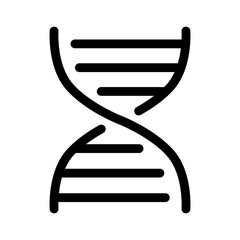
How to manage dual WhatsApp on “iPhone”
IOS is a closed source operating system and it has some functions that do not include how to use two WhatsApp on one phone, but still, we will tell you two ways to use two WhatsApp on iPhone.
People with iOS devices like iPad can also use the Dual WhatsApp.
In one of these ways, a copy of WhatsApp is saved and installed under a different name to maintain functionality in a new app.
Another way is to use an app that allows you to use two WhatsApp accounts on one phone or two phones on one phone.
Here’s how to use two WhatsApp apps on one iPhone.

How to manage dual WhatsApp on “iPhone”[(WhatsApp 2]
WhatsApp 2 is a copy of the WhatsApp application which is saved under different names for use in two instances of WhatsApp.
Through the work, users can easily use dual WhatsApp on their iOS devices.
Here are some steps to install and borrow Dual WhatsApp trying WhatsApp 2.
- Download and set up,
- Open the Safari browser on the iPhone and watch iOS..
- Press ‘WhatsApp 2’ and click the green button to download.
- A hint on the screen will help you to install the app, press OK.
- Once the app is installed, go to Settings »General» Profile, and enable ‘Trust VNE Software’.
- Now by setting up WhatsApp 2, you can use Dual WhatsApp on your iPhone / iOS device.
The other way is to use the iOS app called ‘Dual Messenger for WhatsApp’ chats.
With this application, the user can use more than one WhatsApp on one device, or an instance of WhatsApp runs on two smartphones, which is also valid for the user.

Here’s how to have two WhatsApp apps on one phone using ‘Chats’, the ‘dual messenger for WhatsApp’ for iOS.
- You want to download and install the ‘Chat Messenger’ app from the Apple App Store.
- Now you will see a QR code, you need another tool to scan the QR code without which it is not possible.
- Go to the initial installation of WhatsApp on your mobile and go to Settings» WhatsApp Web / Desktop» Scan QR Code.
- By scanning the QR code, sync the message between the two devices.
You can also create a fake WhatsApp account with a fake number.
How to use dual WhatsApp on Samsung
However, there are many benefits and conveniences for Samsung Galaxy smartphone users, if they want to use two WhatsApp in one phone, they can do so without any hassle.
The Korean mobile manufacturer has added a feature called ‘Dual Messenger’ which is based on the latest Google Android 8.0, which allows users to use two separate messenger apps on one mobile.
With this new ‘Dual Messenger feature you can use more than one WhatsApp account at a time on your Samsung Galaxy mobile phone.
More interestingly, you are offered dual accounts on Skype, Facebook, chat Snapchat, Viber, Line, and other social media.
How to Activate Dual Whatsapp Using The “Dual Messenger” Feature of OneUI?
The process of installing more than one app on the same smartphone is not at all difficult.
If you want to install another WhatsApp account, you need to follow the procedure given below.
- To use this new feature, the following steps may be helpful:
- You need to go to the settings of your Samsung Galaxy smartphone.
- Now click on the ‘Advanced Features’ option.
- Scroll down and you will find the ‘Dual Messenger’ option. Tap on it.
- This will let you know which apps you have installed automatically come with the Dual Messenger feature. Synced apps are listed under the ‘Available apps’ section.
Moreover, you can also read our article to retrieve deleted WhatsApp messages.
Other phones
As time goes on, other smartphone companies, such as Oppo, Vivo, Samsung, Huawei / Honor, and Asus, are also providing work for cloning apps.
Here you will see a list of all the smartphone manufacturers that give the app its name for cloning support and this feature.
Asus: Twin Apps ” Settings» Twin apps
Huawei/Honor: App Twin ” Settings» App Twin
Oppo: Clone Apps ” Settings» Clone Apps
Samsung: Dual Messenger ” Settings» Advance Features» Dual Messenger
Vivo: App Clone ‘ Settings» App Clone
Xiaomi[Miui]: Dual Apps ” Settings» Dual Apps
FAQs
Can we have 2 WhatsApp accounts on one phone?
Officially, you can’t use two WhatsApp accounts on one phone.
But, since most phones are now coming with dual SIM technology, users have only one device if they want to configure both numbers with WhatsApp.
Where is the dual app setting on my phone?
Samsung;
Dual Messenger » Settings »Advance Features»
Vivo:
App Clone – Settings» App Clone. Xiaomi [Miui]: Dual Apps -Settings» Dual Apps.
How to set up Dual Messenger?
You have to go to Settings Menu> Advanced Features. Scroll down and press Doyle Messenger.
There will be a list from Apple that is similar to Dual Messenger.
Toggle the switch of any app you wish to use as a separate account. Sign in confirmation and press confirmation to continue.
Which phones support dual apps?
Android smartphones from companies including Samsung, Honor, Huawei, Intex, Asus LenovoXiaomi, Gionee, Vivo, Oppo, etc.
Come with a set of dual apps that encourage you to clone any app for talking goals.
Ending lines
Now not everyone can have two phones and people now buy a dual SIM Android phone to save themselves from the same problem.
At the same time, they want to run a dual WhatsApp on both numbers, but on the same device just because they want to have one WhatsApp for friends and one for work separately.
That’s why we have explained thoroughly how to use two WhatsApp in one phone in the above paragraphs.
