In today’s busy life people get a lot of junk calls and messages, sometimes people block a lot of phone numbers every week.
Or sometimes, only your friend or family member may be on the list, or there may be some reason why you need to block a number.
Now if you are looking for a way to unblock your phone number on Samsung, here you will learn how to unblock numbers on Samsung.
.
Method to Unblock Phone Numbers on Samsung That You Blocked Borrowing an App?
.
If you have blocked a number from contacting an app, it can be blocked from the app itself. For example, if you have blocked someone from WhatsApp then that block will also be from there.
- To do this, open WhatsApp.
- Then go to Settings> Account> Privacy> Block.
- Now select the contact you want to unblock.
- You need to scroll down to block the connection.
- The blocklist can be found on the Android App Settings> Privacy Settings.

How to unblock a number on the Galaxy S10?
This method is very simple and effective for unblocking phone numbers on Samsung.
- You launch the phone app.
- Then at the top right of the screen, tap the three dots. Then, in the drop-down menu, tap on “Settings”.
- Now you tap “Block Numbers”.
- Then on the Block Numbers screen, you will see a list of all the phone numbers that you have blocked.
- Now tap the minus icon to the right of the number or contact you want to unblock.
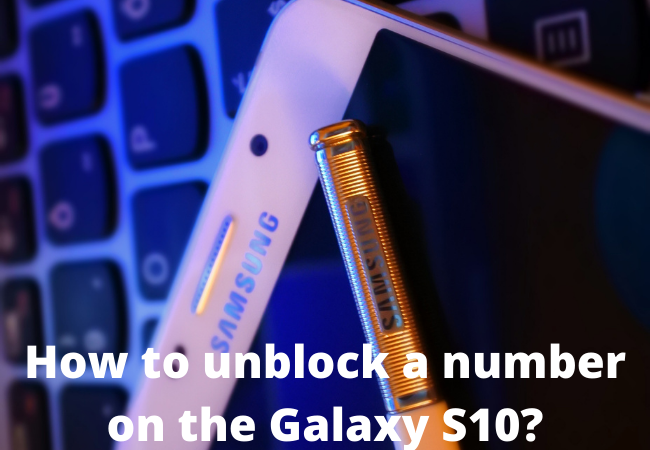
Unblock the Number Through Contacts:
- To do this you need to select the contact icon from the home screen.
- Now you need to find the name of the contact you want to block and then write it down.
- After this step, you press the small (I) button on your keyboard.
- Then you have to toggle between the three vertical points.
- You will see the option to select Unblock. This way your number will be unblocked.
How to unblock a number on your Samsung galaxy s21?
Here’s how to block takes.
- First, you tap the phone icon from the home screen.
- Then tap Menu> Settings> Block Numbers.
- You must tap the minus sign next to the contact’s name or number to remove the number from the list.
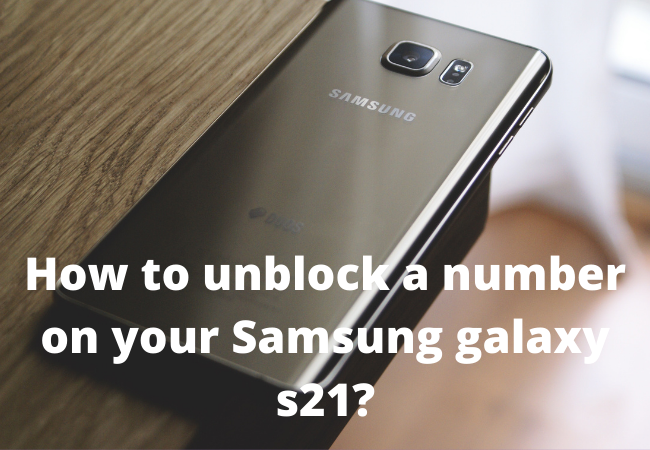
How do I remove a blocked number?
Remove the number from the block list.
- First, you need to navigate to the Home screen: Apps. Call the filter to be tapped. Menu icon (Upper left).
- Hit. Block management
- Now the blocked number has to be tapped.
- Hit. Unblock number.
- Hit. Unblock
How to unblock a number on Samsung Duos?
The way to block a number is very simple.
- You can tap the phone icon from any home screen. As needed, the keypad tab needs to be tapped.
- Now tap the menu key and then tap the call settings.
- Then tap Call Rejection.
- Then you have to tap the automatic reject list.
- You have to select one of the additional options:
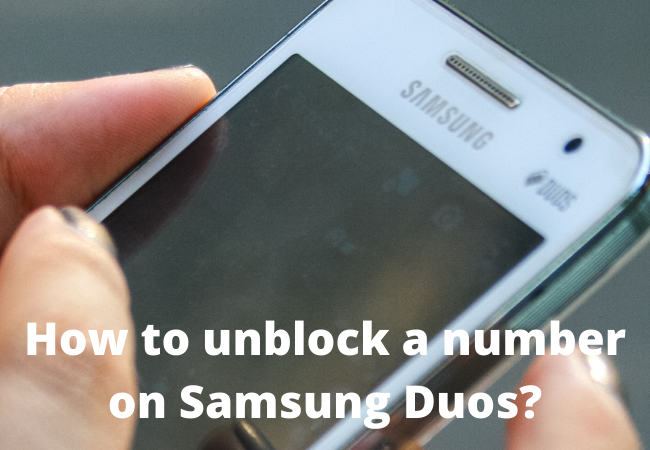
How to unblock a number on Samsung 10?
To unlock a sent phone number on the Samsung Galaxy S10, you need to go to t
he Block Numbers page by opening the Settings menu in the phone app.
When you unlock the number, you will start receiving text messages and phone calls again from this contact, but you will not receive any missing text during the block.
How can I unblock a mobile number on Samsung j2?
Contacts:
- First, you have to select the contact you want.
Inbox:
- Now you have to select Inbox, then select the desired message thread.
- Now you can unblock the phone number:
- Finally, select the Remove icon with the desired number.
How can I unblock a phone number?
Here’s how to unblock a phone number on Samsung.
- First, you need to open the phone app.
- Then tap more icons, which will be like three vertical dots.
- Then tap Settings> Block numbers.
- Hit the X second to the contact you need to unblock
- Select these blocks.
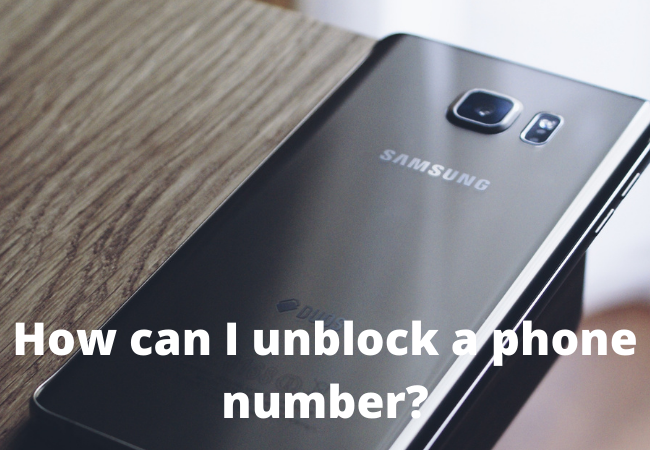
FAQs:
What happens if you block a number?
When you block a number, you cannot contact them in any way.
No phone call or message will reach you.
If your number is unblocked, you will start receiving messages again.
What happens when you block a number on Samsung?
If phone calls don’t ring on your phone, and text messages aren’t saved.
This is a very important point because if your intentions change and you want to block the caller, it is possible, but the call or text that happened while the number was blocked is not recovered.
.
Wrap it up:
.
You must need to know how to unblock phone number on Samsung.
Because if you don’t want to keep in touch with a particular person, whatever the reason for stopping contact.
Some people block business calls when they leave the office but then want to reconnect the next morning and have trouble unblocking them, so you should have a solution.
related:
