Let,s see how to edit WhatsApp Messages before sending them to anyone.
Whatsapp has been planning to add a function of message editing for a few years.
But it,s update has not come yet.
We all know about the irritation of sending a wrong message to our friends and we are not even able to even fix it.
But you don’t need to worry as here we will guide you on how to edit Whatsapp messages before sending them.
How to Edit WhatsApp Messages in an easy way?
If you want to edit your WhatsApp message before sending it, you will need to follow the steps below.
If you want to edit WhatsApp messages before you can forward them, make sure that there is only one option, you need to copy the messages.
- First, open your WhatsApp application. Then, after that, select the conversation.
- Choose the message you want to send.
- Once you’ve selected it, you’ll need to click on the circle icon, which you’ll easily see at the top of the application.
- Hit this button to copy the message.
- Now, you have copied your WhatsApp message. Now you can paste this message anywhere on your WhatsApp chat.
- Select your chat and paste the chat inside the chatbox.
- Now, you need to click the Paste button to paste the message.
- Then, you can edit the message and customize it as you like.
- Once you have done that, then, make sure to click on send the button and your message will be shared.

How to Edit a Message on WhatsApp on Android
Although the message you send to WhatsApp cannot be edited, it is possible to delete it for both yourself and the recipient.
If you want then follow these steps:
- First, open WhatsApp and go to the ‘Chats’ tab at the top of your screen.
- Then tap on Chat with the message you want to delete.
- Find the message, tap it, and hold it for a few seconds.
- Now you need to tap the bin icon that appears in the upper right corner of your screen.
- Select ‘Delete for all’ to delete messages from both you and the recipient.
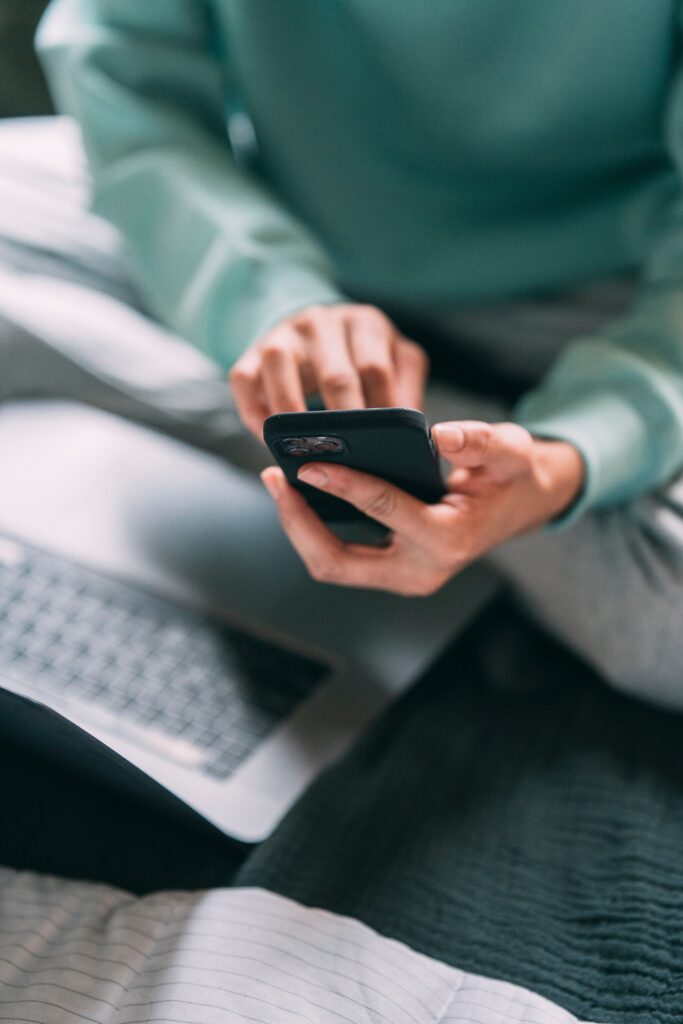
How to Edit a Message on iPhone on WhatsApp
As you know, it is impossible to edit a message on WhatsApp.
However, it’s easy for you to delete it for both yourself and your contacts.
Here’s the method to do it on the iPhone:
- First, you need to open WhatsApp and go to the ‘Chats’ tab at the bottom of the screen.
- Then tap Chat with the message you want to delete.
- Find the message, tap, and hold it for a few seconds.
- Click the Trash icon in the upper right corner of your screen.
- Select ‘Delete for all’ to delete a message for both you and the recipient.

How you can Edit WhatsApp Messages Sent to Your Friends
You can’t edit your friends’ messages on WhatsApp.
But, if you want to edit someone’s message to pass it on, it is possible to edit it after copying and pasting it.
These are the steps that you have to follow:
- First of all, open WhatsApp and go to the ‘Chats’ tab.
- Then select the chat with the message you want to forward.
- Find the message, tap it, and hold it for a few seconds.
- Tap the copy icon in the upper right corner of your screen.
- Now you have to open the chat where you have to send the message.
- Tap and hold the message input box for a few seconds, then tap “Paste” once it appears.
- Edit and send your message.

FAQs
How do I edit a message?
First, you have to move the cursor to the right spot to edit text.
A blinking vertical line where text appears is known as a cursor.
Then you can type, edit, or paste the message.
How do you edit a forward message?
- Copy message.
- The person to whom you want to send a message to paste it into that box.
- Edit whatever you want to change.
- And then hit the send button.
How can I edit old WhatsApp messages?
Now there are two new options in the small menu in the iOS version of WhatsApp.
Through editing, you can change the message text while Revoke will allow you to pull the content from the conversation.
How do I create a custom message on WhatsApp?
- Create message templates.
- Open WhatsApp Manager in Business Manager.
- Click Message templates.
- Click Create message template.
- Choose your category, name, and language.
- Add your content.
- When completed, click Submit.
- Then it will be sent for review.
More on WhatsApp:
Bottom lines
WhatsApp application is the largest and most popular instant-text application on the planet.
Edit WhatsApp messages before forwarding.
There is no way to edit WhatsApp messages before sending them other than the above options.
