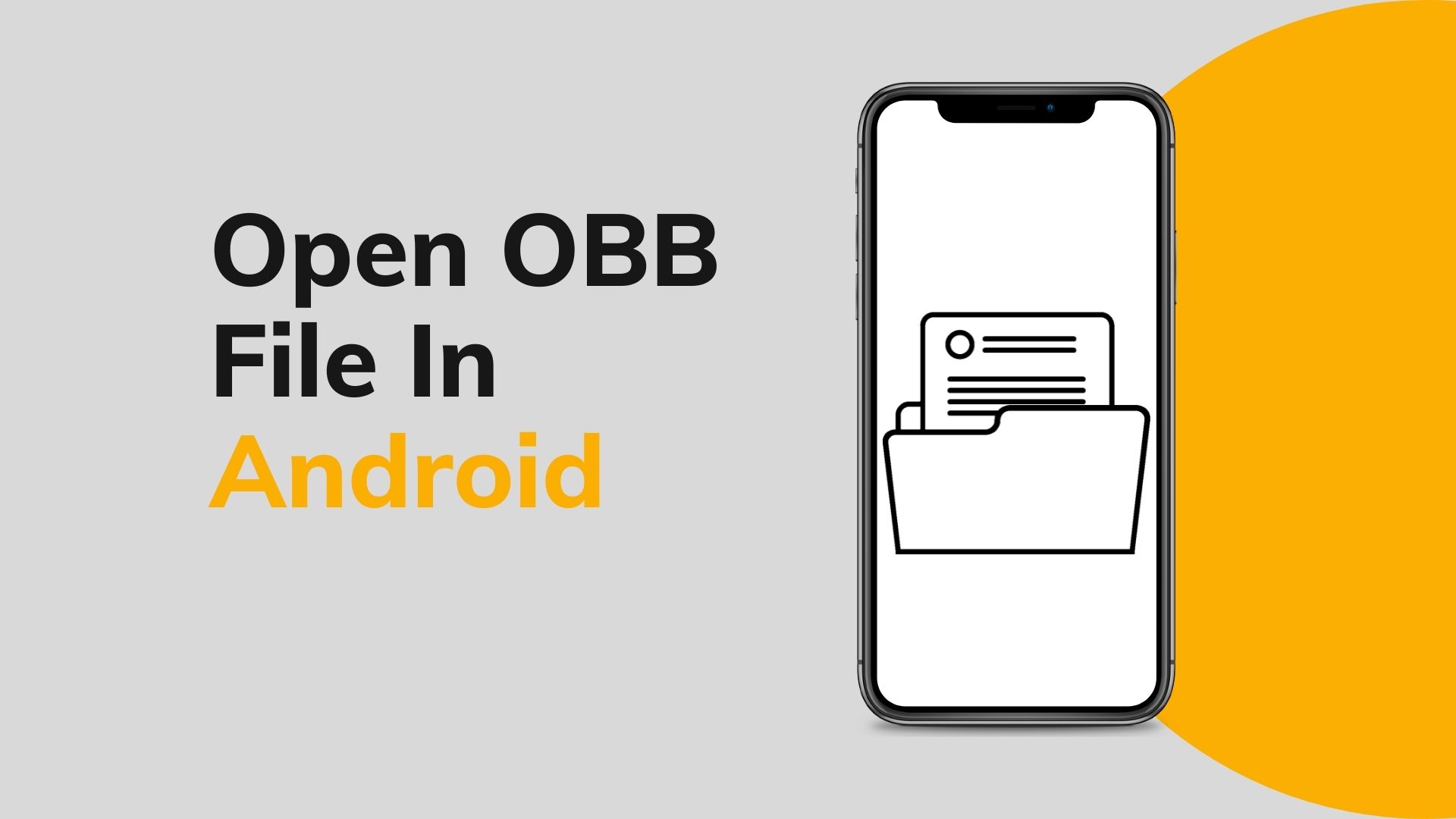Many android users do not know how to open an Obb file in Android. So be sure to keep yourself updated with the information you need.
You need to make sure that if you are installing the OBB file for the first time, you will need to follow the simple steps below.
How to Open “OBB” File in Android
- First, you need to download the APK file to the external SD card of your Android device or phone.
- Then you have to check the external memory card of the phone and then click on the option which says “APK file”.
- Then press the “Install” button.
- It will take some time to download the APK file on your device.
- When the download is complete, the OBB file needs to be in the right place.
- If you want to learn how to open an OBB file in Android, you must first find the OBB file in the right place. Follow the steps below and learn more about OBB files.
- When the OBB file is downloaded as a zip file, you need to extract information from the zip file.
- Move the data to a folder that stores the data in the external storage of the SD card. Then, go to external storage and then go to Android. Finally, you have to choose the option called “Data”.
- If you want to transfer an OBB file, you must transfer the OBB file to your device’s SD card. Then go to the Android option and choose (OBB).
- If you’ve found the “OBB” file or the “Data” file and you can’t see it, create the folder manually.
- You need to make sure that you copy and paste the files correctly to avoid further problems.
- Then unplug the USB cable and disconnect the Android phone from the PC or laptop.
- Then you need to run the downloaded APK on your device.
- Now you know the twist of the opening process.

What is an OBB file?
An OBB file is an OPEC binary blob file. OBB file format is developed for Google’s Android system.
This file format is used by Android app developers to pack large files that are used by their apps on the user’s Android device.
They are shared and proprietary OBB files. Resources stored in shared OBB files can be accessed through various apps.
For instance, an “OBB” file with map data can be shared and utilized by Android apps that have entries to map data in bob files.

FAQs
Can I use OBB files?
- Here’s how to install the OBB file.
- Download the Apk file on (Android phone).
- Then “Unknown Sources” must be enabled. To do this, go this route. Settings> Security settings> Unknown sources.
- Install the APK file.
- Now, download the OBB file.
Can I open OBB files on Android?
So hit on the “Android folder” and then tap on the “OBB” folder (if you don’t see the OBB folder, almost build a fresh folder and name it OBB) and the path you choose is like this SD card / Android / OBB.
Then press OK to extract the file to the OBB folder and now you can open the obb file.
What is an OBB file?
The OBB file is an extension file that uses some Android apps distributed with the use of the Google Play Store.
It does not include data stocked in the application’s major package “APK file”, such as graphics, media files, and different huge program assets.
Why is my OBB file not operating?
If you create a new version, you must first delete the old folder in your Android / OBB directory, and make sure it is deleted.
Then you need to create a new folder for your app. The new OBB file can then be copied again.
Related posts:
How to Open APK File in iOS and Android in 2023
How to Open RTF File in 10 Seconds
Conclusion
We have shown you how to open the OBB file format on an Android phone and now you can open the file by following this method easily.