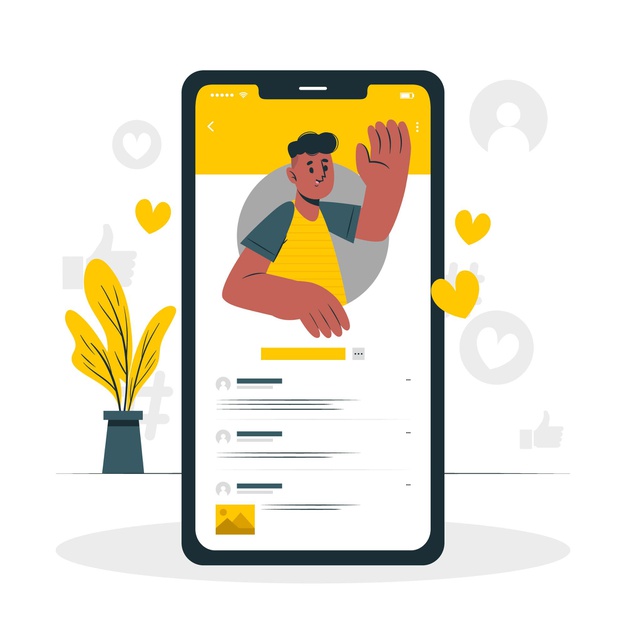Let’s see Which is the best Photo and Video editing app for Android?
If you’ve tried to get a good photo or video over and over again, you might find it boring, but you never know exactly what’s the problem. It can be color or brightness, or familiarity.
But whatever the problem, it can be solved with photo and video editing apps.
These days most people use android phones.
These photo and video apps will be really good for them.
So, in this article, we will mention which is the best photo and video editing app for Android.
Which is the best Photo and Video editing app for Android
When you have a lot of apps for photo and video editing, choosing the best app for you can be very difficult.
So, here, we’ll talk about some of the best Photo and Video editing app for Android, with some great photo and video editors.

-
Retrica
Retrica is one of the best photography apps for Android, it has all the features that the best photo or video editing app should have.
This app is great for taking selfies, personalizing photos, and sharing them with your friends with some efficient tools.
With this app, you can beautify your photos.
Features
- This app gives you over 100 filters. You can select one of them.
- Take multiple photos and instantly convert them into collages.
- It has 100 stickers for editing your photos. You can also pop up your videos and do all the crazy things you want to do.
- Your selfies can be uploaded to Facebook, Instagram, Twitter, and more.
- It offers a million ways to sync your selfies.
-
BeautyPlus
As reflected by the name of the app, it can make your photos or videos more beautiful.
You can edit Numerous selfies with Beauty Plus.
That is a reason why this app works so well.
The developer has worked with real make-up artists and photographers to create an editing app.
That’s why this app is so unique.
So, we do not hesitate to include this app in the best image application for Android.
Features
- Beauty cameras can add a glowing color to make your selfies look beautiful.
- Brokers should be removed with a stain remover.
- You can also make your eyes perfect by erasing the dark circles under your eyes.
- As well as whitening teeth, the beauty editor will make your smile stand out.
- You can also easily edit your photos by cutting, resizing, and rotating them. Also, subtract filters and have unlimited pleasure.
-
Camera360
Camera 360 is the best image editing app for Android, with a reasonable user-friendly interface that makes you feel beautiful with its unique camera.
Also, it’s very easy to work with. But most of all, it will offer you everything you need.
Features
- The 3D art stickers make your pictures creative and funny.
- With over 100 sophisticated filters, you can easily do whatever you want
- It has a lot of stickers, and you can use any of them.
- A real-time makeup beauty camera will give you exactly what you need. From your eyes to your lips, it makes everything perfect.
- The interface is pleasant.
-
PicLab
Now the app we are going to talk about is PicLab.
Like the previous apps we’ve discussed, it’s also dynamic, easy, and has many features.
What can you do with it, and what does it do with its invitation?
Quickly, it will request everything you want.
Features
- Add beautiful typography.
- You can add them to your photos by choosing from a large set of beautiful text fonts. Additionally, text opacity can be easily adjusted.
- You can easily find some beautiful filters that you want to apply.
- Drawing tools also allow you to draw some notes or captions on your photos.
- You have no difficulty adjusting your brightness, contrast, saturation, blur, and image exposure.
- You can also make your photos beautiful by using some amazing stickers.

-
PicsArt Photo Studio
We are going to talk about this app which is a complete app for photo editing.
Undoubtedly, it is one of the best free photo editing apps out there.
This app is very easy to use because of the collage maker, various tools, and camera PicsArt.
People are interested in it.
And, it,s download is free. If you want a premium version of the app you can download PicsArt Gold.
You will need some money for this. But accessing great stickers, frames, fonts, and colleges will not be difficult for you.
Features
- Its collage maker offers you over 100 free templates.
- This app has tools that help create cutouts, add text to the image, trim, enlarge, clone, and adjust the curves.
- The Cutout tool allows you to establish and share tailored stickers.
- PicsArt Draw includes custom brushes and the best drawing tools you may need.
- You can take photos with live effects.
-
PhotoDirector
Photodirector is the most popular photo app for Android, which is user-friendly with its beautiful interface and also user-friendly.
So, you will not have difficulty doing your job. It has all the main features that a regular photo app has.
It has an in-app camera so you can see live photo effects.
In addition, you can edit your photos and allow them to be instantly shared on social media.
Features
- That is one of the best apps for Android. It encompasses resizing photos, cropping, adding text, editing background images.
- You can use photo effects wherever you need.
- It’s also easy to adjust HDR effects to create stunning travel images.
- It’s also easy to customize and adjust the color of your image with color editing features
- It also allows you to create imaginative image effects with photo-touch tools.
-
Snapseed
That is a powerful, secure, and great app for Android. Its download is free.
Also, there are no ads that can bother you.
This is a good app for you because you also see various filters to change the image.
Plus, it’s very easy to use and its tools make your job easier.
Features
- It is possible to tune the image with precise control.
- With this app, it is not at all difficult to trim and rotate the image, resize the fonts, and add frames.
- You can also add a beautiful bouquet to your photos.
- You can also add stylized text or plain text.
- Adjust the color with different tools, and the possibility does not end.
- AirBrush
This app is full of suitable features, and it is the best photo app for Android. It has great user-friendly tools and great filter editing results.
That’s why this app has been included in the list of best editing apps for Android.
This is not your average image editing app.
Every feature of it attracts your attention.
If you need to improve the images that have your face in them, this would be a great option for you.
Features
- With this app, it is no longer difficult to remove the spots which you see in the picture. It can easily remove stains.
- You can also whiten your teeth and perfect your skin.
- The “Blur” editing tool allows you to retouch each image so that you can deepen it and make it cool for you.
- This app has real-time editing technology. Before taking a selfie, you can also set it with the tool.
- Its beauty filters are designed to enhance images to make them look more beautiful.
-
Toolwiz Photos-Pro Editor
With over 200+ great tools, Tollways Photo is the best Photo and Video editing app for Android to add filters, adjusting saturation, and creating great collages.
It’s the best photo editing app for Android, and arguably one of the best apps out there.
All said and done, the most important thing about this app that we have mentioned is that you don’t have to pay for downloads like all the previous apps.
Features
- It has many different filters, and each one is very nice.
- It’s quite easy to use and you can get it for free.
- The interface is beautiful, stylish and it’s not difficult at all, but it’s surprisingly simple.
- It includes all the basic and modern editing tools.

-
YouCam Perfect
YouCam Perfect is a free photo app. This is a simple image editing app where you can easily edit your photos in a few seconds.
You can edit your photos in any way you want, make them as beautiful as you want, and there are frames and collages with a complete toolkit set.
Unnecessary to say but the app is free to download.
Features:
You can make as much as you need with the picture.
You can also blur the background, it will blur your image, you can easily resize it, crop it and rotate it as much as you need.
It is no longer difficult for you to change the shape of your face, smooth your skin, and make your photos beautiful by adding shapes.
Also, “Eye Bag Remover” is no longer difficult to remove the darkness in the eye circles.
- The Object Removal Tool gives you a wide range of options. You can remove the background or anything that does not go with the image.
- With the “smile” feature you can add a beautiful smile to any photo.
- The “magic brush” can add great stickers to your photos.
-
Pixlr
First known as Pixlr Express, Pixel is one of the most popular photo editing apps for Android.
This app is a standalone app with interface dynamic features, and this app is meant to be the best photo app for Android the special thing about this app is that you will find features that are useful for you.
Are there times when apps have features that don’t work in any way?
Fortunately for you, this is something you won’t encounter in this app.
Features:
- There is a ‘color splash’ if you want to focus on one color.
- This will not be difficult at all because of the favorite button.
- Resizing your image with this app is not difficult at all.
- You are also given the option to add captions or text to your image. There are different types of fonts.
- You can easily share your photos with your friends via social media like Instagram, Twitter, or Facebook.
Which is the Best Video Editor for Android?
-
FilmoraGo
Filmorago is a notable Android video editor app that has the support of many users.
It’s not difficult to do all the basic work like cutting, adding themes, music, etc.
It also has the option to create 1: 1 square video for Instagram, 16: 9 videos for YouTube, you can also create reverse videos, you can also think about transitions, Slow motion, text, etc.
Some apps are paid for in Filmorago, but most of their outstanding features are unpaid.
It can save videos directly to your gallery or share them directly on social media.
Modified videos in the free version have a watermark at the end of the video.
Features
- Clips can be previewed in real-time.
- Photos and videos can also be found on social media websites such as Facebook, Instagram, etc.
- Includes an extensive collection of templates and effects.
- There is also a set of professional editing tools.
-
InShot
This app doesn’t leave any watermarks on the video you make, then Inshot is one of the best ones out there.
It has an intuitive interface and ads do not interrupt your work.
However, if you don’t want watermarks in your video, you can do so with an ad.
It includes all the standard features you’d expect from a video editing app, such as the option to trim, crop, split, apply video effects, and more.
Also allows a selected portion of the video to be frozen.
There is also the option to get 4K exports and even select from different frame rates.
If you are a tick-tock or upload videos to Instagram, Inshot is a great video editor for you.
Features:
- Includes 4K uploads and multiple frame rate options
- The effects of music at home
- There are also platform-based aspect ratio options.
- VideoShow
Video Show has undoubtedly so many awards and is undoubtedly one of the best video editing apps for Android on the Google Play Store.
With a user-friendly interface, Video Show is credible and simple to use.
For important purposes, you can make your video beautiful by adding text, effects, music, and sound effects, or even direct dubbing.
You’ll find over 50 different themes here, and clicking on them can reduce the size of your video. There is no quality waste in the videos and there is no limit to the length of the video.
Filmorago is an alternative app for almost all Android devices.
Features:
- 50 wide themes to beautify videos, vlogs, and slideshows
- Options to adjust the matte background, audio speed, and sound enhancement features
- Allows more than one background music to be added to a video.
- You can also convert the soundtrack of a video to mp3.
-
KineMaster
Kinemaster is one of the best video editing apps available on Android, Built with a well-designed interface, with powerful features.
This enables the drag-and-drop technique to easily import various media files.
KineMaster masters the editing process to create professional videos quickly.
You also have the option to add a variety of transitions between video snippets or insert text or subtitle blocks.
However, if you plan to purchase a professional edition of the app, it is very easy to remove the watermark and get full access to the premium assets.
Also, most of the functions are paid for each version.
Features:
- Option to combine multiple layers of videos, images, text, effects, overlays, stickers, and handwriting.
- Quick preview feature for viewing edits.
- Precise volume control for a moment within a clip.
-
Viva
VivoVideo has an editor with many impressive features, its features are amazing.
This app is designed to help you make professional-looking videos from your Android.
There is a choice of hundreds of user-friendly effects, from stickers and filters to animated clips and subtitles.
Essentials for cutting and pasting videos, trimming, integration clips, are also included.
VivaVideo is used by over one million users worldwide and ranks among the best video editing app for Android.
You can also share your work directly with each other on various social networking sites.
Features:
- Built-in slow-motion video editor.
- Choosing from a variety of collage templates and themes is easy.
- A video collage maker to integrate video clips.
-
Magisto
Majesto is a great video editor for those who have no idea how to edit a video.
It also has the option to combine video clips, photos, music, text, video effects, and video filters so you can make the best video of any endeavor.
All you have to do is select a song for one or more video clips and a soundtrack, and then the app will automatically produce your video in a few minutes.
Majesty uses a sophisticated A. I tool analyzes the videos as well as selects the most interesting pieces of video.
This usually results in better video creation. If you’re new to video editing and inexperienced, this is a great free option with some in-app purchases.
Features:
- Excellent editing feature.
- There is also a direct option to share videos on Facebook, WhatsApp, Instagram, Vimeo, YouTube, and Twitter.
- Advanced Tools are available for Villagers and Marketers.
-
Alive Movie Maker
Movie Maker is a video editing tool that can easily be added to the list of the best Photo and Video Editing App for Android of 2023.
You can use this app for free with intuitive video editing tools.
In other words, there is no charge for it which is not at all difficult to handle.
It’s also a great way to create 16: 9 videos or videos for Instagram in square shape.
One of the great things about the app is that you will see a whole bunch of videographers here who can share their money on the Android app.
Overall, the app is great for making short videos, but it also shows a lot of ads that you don’t like at all and can be a nuisance.
Features:
- Includes motion track animation effects and text animation effects.
- Music slideshow feature.
- Lots of stickers, filters, and cinematic effects.
- App installed: over 5 million.
- Google Play Store Rating:4.4.
-
Filmigo Video Maker
Filming has a simple UI with the necessary features at your fingertips.
When you edit a video, it would be better for you to choose a template with a pre-adjusted song or include an actual edit.
Video Editor for Android devices has many interesting editing options, such as adding a song to a single video, adding subtitles, stickers, GIFs, etc.
It also allows users to doodle in their videos.
There is also a music section from where users can customize music from the app’s library.
After finalizing the video, users also have the option to export the project from the video producer to various social media handles.
This app also has a lot of editing tools, many people find the app too narrow for smartphones, especially for large projects where people need to edit at a specific timestamp.
Despite the addition of hardware, the Android Video Editor app is often frozen.
Features:
- There are free themes to beautify videos and lots of transitions.
- That is a high-quality video app.
- App installed “over 100 million”.
- Google Play Store Rating: 4.5.
-
VN Video Editor
When it comes to the best free video editors for Android, VN stands out on this list.
It does not pay for all video filters, effects, transitions, and templates in the video editor.
There are no purchases for this app.
This app also has a proper timeline-like Powerdirector.
The best thing about the app is that you can trim videos exactly as you need.
You can easily trim this part of your video by selecting a 0.3-second clip.
When exporting, you can choose between 24FPS and 60FPS and the battery can also be changed.
Overall, this is one of the best video editors featured for Android.
Features
- This app is a completely free video editor for Android and there is no charge for it.
- Multiple frame rates and bitrate export options are also available.
-
PicPlayPost
PicPlayPost lets you add up to 365 pieces of media by creating 30-minute movies, which you can also create to the stunning 1080p quality.
Developers Mix Card has a strong grip on what a mobile premium content producer needs, and personal options.
Features
- MP4 audio compatibility, as required, square designed for mobile.
- The transition is smooth, with limited music and fonts.
- This app is free to purchase.
- Available for iPhone, iPad, Android, and Windows.
- VivaVideo
VivaVideo is a fun video editing app that lets you split and merge your video with just a few taps of your phone.
It’s a free app that lets you convert video clips into shareable content and add hundreds of special effects, stickers, filters, animated clips, and subtitles.
VivaVideo includes a wide range of slow/fast motion controls, nine custom lens options, a library of background music, and collage templates.
Plus, it allows you to share your videos on VivaVideo’s network of “over 200 million users.”
Features:
- Includes inbuilt slow motion editor, active user base, plenty of fun features.
- Advertising and in-app purchases can be annoying, as there are reports of malfunctions from users.
- Free, with ads and in-app purchases.
- For iPhone, Android٫ iPad.
Read our article about the best apps for Windows 10.

FAQs
What is the best video editor for mobile?
Here are the top 8 best video editing apps for 2023 for Android, iPhone, and iPad. Luma fusion. Luma Fusion is a mobile app equivalent to desktop-grade video editing.
- Kine Master.
- iMovie
- Powerdirector.
- Clips
- Turn off Motion Studio Pro.
- Go Pro Pro.
- Video grade
Which app is best for YouTube users to edit their videos on Android?
Kinemaster Pro Video Editor is one of the best apps to edit YouTube videos.
Used as the only great feature app to edit YouTube videos on Android, Kinemaster Pro Video Editor also includes the advanced features needed to create fast and professional videos.
Which is the best photo image app for Android?
Here are the 8 best image editing apps for your phone (for both iPhone and Android).
- Snapseed free on iOS and Android
- Lightroom iOS and Android, some functions are available for free, or per month for full access.
- Adobe Photoshop Express. Free on iOS and Android.
- Prisma
- Marketplace.
- Photo Fox
- VSCO
- PicsArt.
Which apps are used by professional photographers to edit photos?
Mostly the software and app used by professional photographers are Adobe Photoshop Lightroom.
It is a powerful camera app and editor which allows you to capture and edit some great quality pictures.
Conclusion
With the help of the above apps, you can turn your photos and videos into great masterpieces.
You have to choose which is the best Photo and Video editing app for Android according to your needs.
For example, to create a collage, we should consider using PicsArt or Pixlr.
Similarly, if you want to make your selfies better, it would be best to try Ucam Cam Perfect or Prisma.
Hope you find this article listing Android photo and video editor apps helpful?
You can let us know your comments.