Instagram is one of the best and famous social media apps owned by Facebook.
Instagram has a large number of users from all around the world.
Like other social media, it also allows you to share images, videos, and text messages as well.
But the real issue is “how to download videos from Instagram?”.
You can share these videos and images by posting them on your Instagram account profile or via posting stories.
Difference between Instagram Story and Post
The difference between Instagram stories and posts is that
Instagram Story: The stories only remain visible on your Instagram account for 24 hours.
Instagram Post: While a post on your Instagram account remains forever.
There is not any kind of built-in functionality in Instagram apps to download the videos or images. So, to download the Instagram videos, you always need a third party application.
Some websites are also available there to download Instagram videos.
So, if you want to download Instagram videos then you don’t need to worry about anything because there are some excellent applications available especially to download videos from Instagram and other social media platforms.
How to download videos from Instagram
Here we will explain some excellent and easy methods how to download videos from Instagram to which you may not be aware at all.
Some attention is also required because you have to use third-party applications for this purpose.
So, it will be better to use websites or applications that do not require any kind of personal information for login.
- Videoder
- Downloadgram
- Vidmate
Videoder
One of the best apps to download Instagram videos is Videoder.
You can get them from both Android and Windows operating systems.
The good thing about the Videoder is that except for Instagram you can also download videos from other social media platforms like Tik Tok YouTube, Facebook, Ted, and Twitter.
You will get all these amazing features and functionality in a single app.
Now if you want to download the videos from Instagram App first you have to log in to your account.
After login, you will be redirected to your official Instagram account and profile.
If you have downloaded the Videoder app then you will see a button displayed right after the post.
Then simply click the button if you want to download the video and the video will be saved in the storage of your mobile phone.
It’s worthy and productive because all the process will be done quickly within seconds. There is also an option to paste the URL of the video you want to download.
You have to paste the link of the Instagram video and then it will display video download options in different qualities and formats.
Moreover, if you want to download the audios then it can also be done with this particular application. You can also download the YouTube videos by using the Videoder app.
You will get this app for free but it contains ads. So, if you want to get rid of the ads then you can purchase the premium version of the Videoder app.

Downloadgram
The second best method to download Instagram videos is Downloadergram.com.
After the Videoder you should prefer Downloadgram to download the Instagram videos. This app will help you to download Instagram videos stories and images.
The process to download Instagram videos using Downloadgram is given below:
Now you have to open your web browser if you are interested to download videos on your computer then open Instagram. Then log in to your Instagram account.
Now open Downloadgram.com.
You can copy the URL of the video by clicking on the three dots of the Instagram post.
There will be a search box in Downlodgram.com paste the video URL there.
Download the video by clicking the download button.
Then you have to select the desired location where you want to save your video.
That is one of the easiest ways to download Instagram videos.
Many such websites are also available through which you can download videos from Instagram and other social media platforms.
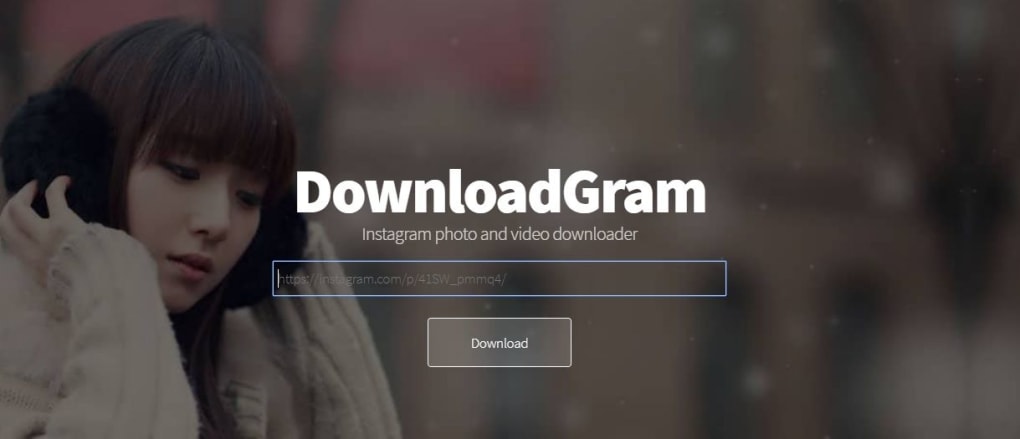
Vidmate
You can also use the Vidmate app to download Instagram videos.
Instagram videos are also included in the supported sources from which you can download videos with the help of the Vidmate app.
Initially, only images were supported on Instagram but now you can also post videos on Instagram.
If you like Instagram content like photos and videos and also want to enjoy them offline then you have to download them.
You can follow this process to download videos from Instagram via the Vidmate application.
- Open the Vidmate application and tap on the Instagram app icon.
- Then you have to enter your login information. Besides this, if you don’t want to do it this way, you can also copy the URL or link of the video and paste it to download the video.
- After login, search the video from Instagram you are interested to download. You should know that all the home page elements are compatible.
- Then play the respective video. There will be a red button on the right-hand side of your mobile screen.
- A pop will appear from which you have to select the quality of the video you want to download with its format. In MP4 format you will get only the resolution of 720p.
- Then click on download and it will start downloading your video.
The files that you have downloaded via Vidmate will be stored in the internal memory of your mobile device.
You can also download the file browser to locate the file you have downloaded.
Then you will get this video from the vidmate folder.
The file browser will help you to place files according to your needs.

How to download Instagram videos on mobile android/iPhone
When you talk about Instagram it is all about capturing some special moments with your sincere and lovely friends and family and also sharing them.
It is one of the most populated social media that is engaging and getting huge traffic and audience especially youth through its content like images, videos, and stories.
In the same way, some people also like to save these videos on their respective devices to see them again in the future to remember the old memories.
You can bookmark any type of video or image you like but there is an issue that you cannot access these images and videos offline when you don’t have an internet connection.
As we know that you cannot download the Instagram videos directly from Instagram but still you can download Instagram videos on your mobile with the help of third-party apps.
- Instagram Video Downloader
- Save from Web
Instagram Video Downloader
Instagram video downloader can help you to download Instagram videos.
It is free to use and you will be able to download the Instagram videos and images easily.
It is a website that allows you to download Instagram videos on your PC and mobile phone.
You can download an Instagram video in Ultra high-quality format MP4 with Instagram video downloader.
You will not have to face any kind of issues while downloading videos from Instagram video downloader.
The process to download videos from Instagram is given below:
- First, open Instagram and login into your account, and find the video you want to download.
- Then click on the more options and copy the URL of the video.
- Now you have to download the Instagram video download app.
- Paste the URL of the video in the given URL field or box. There will be a video download button click this button.
- When the Instagram video starts playing click on the download option and the Instagram video will be downloaded and saved on your device.
SaveFromWeb
Here we will discuss and explain to you how you can download Instagram videos on your mobile phone using SaveFromWeb.
- Initially, you have to log in to your Instagram account with your credentials.
- Then find your desired video from Instagram. You can search videos from Instagram from the search bar.
- The one thing you should remember that the video should be public, not private if you want to download it.
- The video should be a post, not a story. If you want to download using SaveFromWeb.
- There will be an icon at the top right corner of your post video. The Drop Down menu will pop up on the screen.
- From the drop-down menu, you have to copy the corresponding link of the video. But if there is not an option of Copy Link then there is not any chance to download video from Instagram.
- Now you have to open Google Chrome on your android phone. Then minimize the Instagram app by tapping the Home button of your phone and open the Google Chrome app.
- Now you have to click on the address bar located on the top of the Google Chrome page. By doing this the text will be selected.
- Then open the site of SaveFromWeb from the search engine.
- There will be a text box where you have to paste the link to the Instagram video. The text box will be in the center of the web page.
- To paste the link you have to tap and hold the box for a few seconds and a pop-up will appear.
- You have to tap on the paste option. The URL will be pasted and the video will be played in a new preview window.
- Then tap in the right bottom corner of the preview window of SaveFromWeb. Now from the drop menu tap on the download. As a result, it will download the copy of your video and save it in the download folder of your android mobile phone.

How to download Instagram videos on iOS devices
- First, you have to download the “Regrammer” app on your iOS device.
- Then you have to navigate to the Instagram app on your iPhone.
- Then log in to your Instagram account and search for your favorite video that you want to download from Instagram.
- On the top right corner of the screen, you will see three dots. Click on these three dots and copy the URL of the Instagram video.
- Then go to the Regrammer app and paste the Instagram video link in the app. After that click preview.
- The video will be downloaded on your iPhone or iOS device.
- After downloading the video if you want to post the video again on Instagram you can also do this by going to the bottom and clicking on the report option.
How to Download Pictures from Instagram
If any of your friends post your picture on his Instagram account or if anyone shares a motivational or any kind of post that you like and want to download from Instagram then mostly you take a screenshot.
After taking a screenshot you crop it.
It’s quite easy to save Instagram photos.
But quality-wise screenshots have a very low and bad resolution. So, now if you want to get a high-quality picture from Instagram you have to download it directly from Instagram.
As we save Instagram videos that is also possible.
So, you have to find a way to download the images. Here we have given all the possible ways to download images from Instagram.
Download on Smartphone
There is an app for iOS users known as InstaSave that is available only on the iOS app store of iOS. After downloading you have to log in to your official Instagram account. Then choose the image you like and want to save. Now tap the right bottom download arrow button and from the drop-down menu save the image. In this way, your photo will be downloaded successfully.
- SnapTube
It is a download manager that helps you to download the images from your Instagram account. Here you will get the step by step process to download the images from SnapTube.
You can easily download images from Instagram by using SnapTube. To download the image you have to get the link of the image.
- Go to the Instagram app then tap on the three dots of the image.
- Now from the pop-menu tap the copy link option.
- Now you have to open the SnapTube download manager. The interesting thing is that it will automatically detect the link you want to download and start downloading the related content.
- You just have to click download. After that, it will start downloading the image.
- Your image will be saved in the internal storage of your mobile phone.
You can view the downloaded image file by using the file browser. For this, you have to go to the SnapTube folder and tap on the download. From this, you can move your downloaded files from one place to another.

How to Download Instagram Photos on Mobile/PC
There is a very straight and simple process to download and save Instagram photos on pc or laptop. The process is given as under:
Instaloadgram
- It is an easier way to download Instagram images.
- You just have to put the word load in your browser between the words insta and gram.
- Let’s take an example of the link as https://www.instagram.com. This link will be converted into a link like https://www.instaloadgram.com.
- Now just press the enter key from your keyboard.
- Now you have to click the download button.
- In this way, your Instagram image will be downloaded successfully.
- So, with the help of InstaLoadGram, your image will be downloaded in just a few clicks.
Manual Method
- Open a web browser on your laptop or computer like Firefox, Chrome, or Safari. Then go to the Instagram website and login with your credentials.
- Then search and find the post or image you want to download from Instagram.
- Then simply you have to download the link of the post you want to download.
- Now you have to visit the site InstaLoadGram.
- There will be an input box for the link to your image. Paste the link of your Instagram image there.
- Then click the download button after scrolling down.
Web for Instagram Extension
- First of all, you have to install the web for Instagram Chrome extension.
- Then just as simple login to your Instagram account by using your credentials like email and your password.
- The extension will show on the right top corner of your browser. Then click on the Web for an Instagram extension.
- You have to hover over the Instagram image you want to download from the extension. On the top right of the Instagram image, the download button will be displayed.
- Now you have to click the download button on the top right corner and then you have to save the video in your desired location.
Firefox Extension
- For this, you have to open the Firefox browser on your PC and as usual, go to your Instagram account by signing in.
- Search and find the Instagram image you want to download and right-click on the image and from Instagram click on the download photo or image.
- Then it will open save as Windows to save the Instagram image.
- You can save your Instagram image in your system.
- To open this image on your PC click on the file image twice.
- As we have explained it is not quite hard to download an image from Instagram.
Save Instagram videos to your mobile android/iPhone.
Android: If you want to save an Instagram video on your mobile phone this can be done by recording your phone screen.
If you have an android mobile phone you have to install a third-party application like EZ Screen Recorder and AZ Screen Recorder to save the video.
iPhone: If you have an iPhone then you are a lucky person because there is a built-in screen recording feature in iPhone.
And If you want to post it again you should make sure to provide the proper and complete info about the video.
Because it is not a good activity to steal someone else’s content and post it again labeling it as yours.
So you can download Instagram videos and photos on Android or iPhone.
Ending Lines
If you are an Instagram user and like the videos and images of Instagram then you should know how to download videos from Instagram.
We have tried to explain all the possible methods and techniques for you to download Instagram photos and videos on your mobile and PC.
