Let’s learn about how to send long video on Instagram DM?
Instagram was created in 2010 and since its beginning, it has been growing in popularity and becoming one of the best social media platforms in the world.
Users use Instagram’s focus to communicate through photos and videos.
Instagram is slowly adding additional features as users find more and more ways to interact with followers and friends.
However, Instagram has taken care of the needs of its users.
Needless to say, the app is perfect for mobile, it’s a perfect social media platform.
It has become very easy to take high-quality photos and share them.
But you cannot share or dm long videos through Instagram.
There are some limitations to sending long videos and posts on Instagram.
In the following tutorial, you will definitely find a way of how to send long video on Instagram dm.
How to Send Long Video on Instagram dm in Android/iPhone
If you will search about these questions on social media platforms or ask your friends then maybe you will find that it is impossible.
It is true only if you want to send only a single video.
But there is not any kind of restriction from Instagram to send more than one video.
That’s why the solution to this problem is to cut down your long videos into short videos and then one by one you can send them easily without any restrictions.
Therefore, here we will guide you on how you can cut down a long video into short videos by using different methods to DM the long video via Instagram.
Cut Long Instagram Video Short The Easiest Way
To cut your long videos into a number of short videos you always need a third party software tool.
There are a number of ways to cut or trim a long video into uninterrupted short With the right tool, we all have the skill to cut a long video on our own.
FlexClip Tool
We would like to recommend you the easiest and reliable video cutter online.
It’s a FlexClip free video trimmer software program.
It also has some benefits as well except to cut a video. These are given as:
- It is a 100% free, fast and safe tool to cut any video you want to DM or share.
- You just have to select a video and select where to start and where to end your video cutting.
- You can easily fine-tune your cutting video before you even download it.
- This tool helps you to cut a full range of format videos including popular formats like MOV, M4U, WEBM, and MP4, etc, and download the shorter cutting video to MP4 for free of cost.
- You don’t even have to download an installer, you only require a Chrome browser to cut a video online.

Read also: How to Change Instagram Dark Mode
Additional Features of FlexClip Tool
We would like to recommend you the easiest and reliable video cutter online.
It’s a FlexClip free video trimmer software program. It also has some benefits as well except to cut a video.
These are given as:
- It is a 100% free, fast and safe tool to cut any video you want to DM or share.
- You just have to select a video and select where to start and where to end your video cutting.
- You can easily fine-tune your cutting video before you even download it.
- This tool helps you to cut a full range of format videos including popular formats like MOV, M4U, WEBM, and MP4, etc, and download the shorter cutting video to MP4 for free of cost.
You don’t even have to download an installer, you only require a Chrome browser to cut a video online.
EZGif- Online Video Cutter
The different thing about the EZGif from other video trimmer software is that it does not give its users to select a track.
This video trimmer or cutter software tool contains a video player and its users can only enter the starting and ending time.

Online Video Cutter
Online Video Cutter is a professional video cutter that allows its users to cut videos in almost all formats with the option to upload videos with a number of other options.
In addition to video cutting for Instagram, you can also select the video quality for your Instagram post or DM.
By using this tool you can even choose any particular section or part of the video. That’s all about the online video cutter and its features.
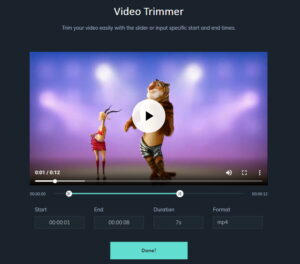
Kapwing
Online kapwing is also one of the best video trimmer software.
For freshers, using this tool is not quite easy, because it has a very important cutting track and adds several cutting tracks to subtract these contents from the main cutting track that users want to select.
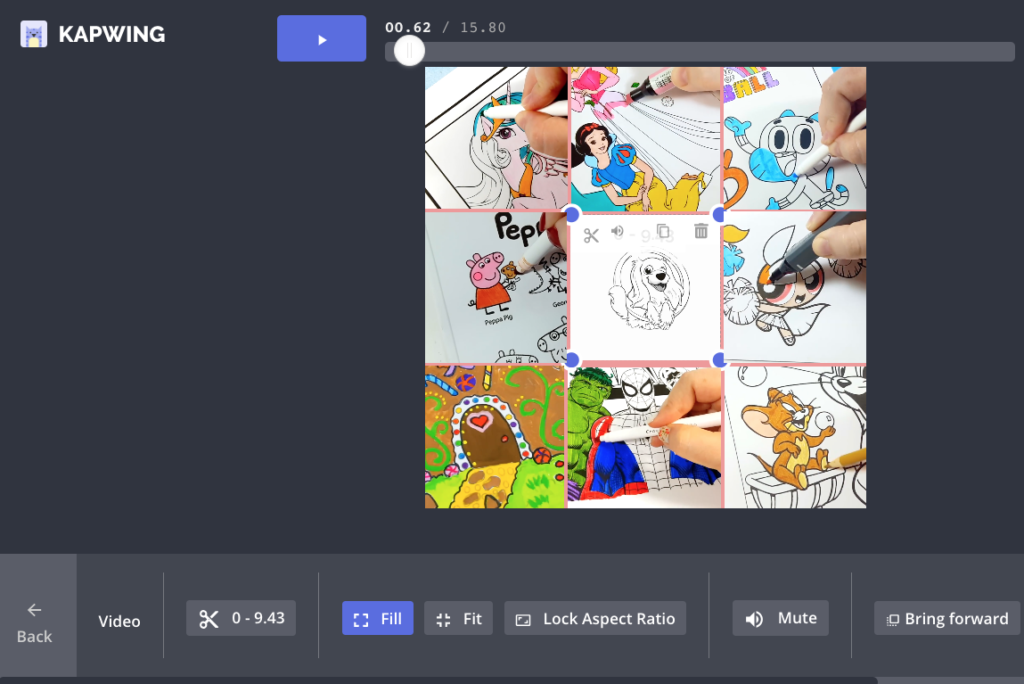
Related: How to Set or Change, Reset Password on Instagram
(Google Play) Story Cutter for Instagram
Till now we have only discussed the only video cutter tools and their features.
But here we will have a discussion about the video cutter software application if you want to trim or cut videos on your android phone.
Story Cutter for Instagram is an amazing application developed only for Android phone users.
This app is very easy to use.
With the help of this software application, you can easily cut your long Instagram video into short video clips and send them directly to your Instagram account to sm or share.
Bandicut Video Cutter
Benedict is fast and one of the best video cutters for Windows only.
It has surpassed all the above-mentioned video cutter software with it’s excellent and consistent performance and services to cut long videos such as Film videos into small videos in just 30 minutes time.
Unlike the other cutters mentioned above, Benedict Video Cutter is a fast Windows video cutter.
This long video. For example, it performs well for cutting videos longer than 30 minutes and film videos.
Only one demerit of Benedict is that you have to download and install this software.
It will be great to use this software if you only want to cut the long video of Instagram.
In this way using video cutter software tools or applications you can cut or trim your long Instagram video and share it dm on your Instagram account.
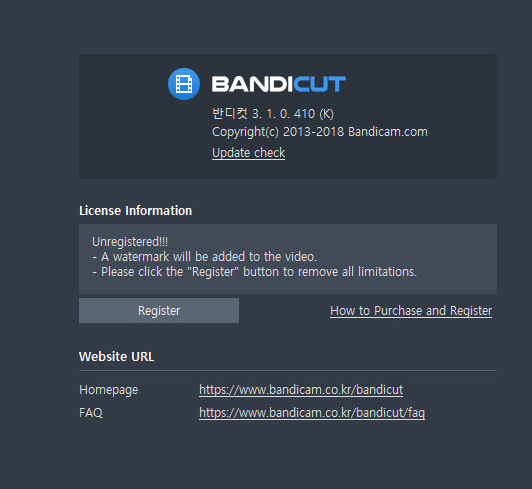
Recommended: How To Download Videos, Photos From Instagram
Bottom Lines
Instagram is incredibly popular as we have discussed earlier.
This is a great platform to share and dm videos and photos with your followers or Instagram community and interact with them.
However, when you want to upload videos longer than a minute, you may be frustrated with Instagram’s video time limitations.
At this stage, you might think of how to send long video on Instagram dm.
If you really want to post your video to your Instagram feed, it’s best to cut down your long video into short video clips and make it as effective as possible.
You have to use any third-party software in order to cut your long video into short clips.
After that, you can easily share or dm these video clips on your Instagram.
